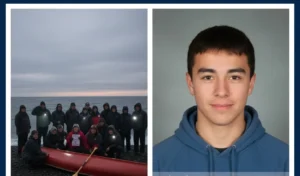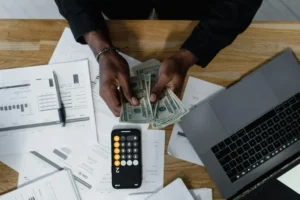So how do Kodiak’s hardworking entrepreneurs get it done? Let’s explore how these resilient businesses manage payroll without relying on an internet connection.
📍 The Unique Challenge of Kodiak’s Remote Business Landscape
Kodiak Island isn’t your average workplace. While beautiful, it’s geographically isolated and technologically underserved.
According to the FCC Broadband Deployment Report 2024, while satellite internet has 100% coverage, cable internet only reaches 78.4%, and DSL access sits at 59.1%. That leaves large swaths of the island without reliable connectivity, forcing businesses to innovate offline.
And yet, Kodiak is economically active:
- 636 vessels are homeported here
- 550 commercial fishing permit holders operate across the borough
- 461 employer establishments serve a population of just over 13,000
🌐 Why Internet Access is a Payroll Problem

Most modern payroll solutions assume a stable internet connection. But that’s a luxury in Kodiak, where even basic cable service is unreliable in some villages.
🔐 Cybersecurity and Intermittent Access
With patchy internet and high satellite latency, real-time cloud access becomes a liability rather than a convenience. Local businesses prefer offline solutions to avoid interruptions and protect sensitive payroll data.
🧩 Common Payroll Challenges in Rural Areas
Managing payroll in remote regions like Kodiak comes with specific headaches:
- Intermittent internet and power outages
- Shortage of payroll professionals
- Manual handling errors
🛠️ Offline Payroll Solutions for Remote Businesses in Kodiak
Forget high-speed software. In Kodiak, it’s about practicality:
📋 Manual Payroll Systems
Old-school? Yes. Reliable? Absolutely. Many employers still use physical timesheets and calculators.
📊 Payroll Spreadsheets
Offline spreadsheets help maintain structure. LibreOffice or Excel files are saved locally and backed up on external drives.
🕒 Paper Timecards
Despite being basic, paper timecards are still the go-to for many boat crews and wilderness guides.
📘 Manual Payroll Processing Steps

Here’s how Kodiak businesses manually handle payroll:
Step 1: Track Time
Employees log hours manually or supervisors collect timecards.
Step 2: Calculate Gross Pay
Basic math: hourly wage × hours. For 25 employees, this can take about 3 hours/month, while a 50-person crew needs roughly 5 hours/month.
Step 3: Apply Deductions
Taxes are calculated using printed IRS tables or offline tax software.
Step 4: Issue Payments
Payments are issued via handwritten checks, often batch deposited at local banks.
📒 Payroll Accounting Without Internet
📚 Keeping Records
Most owners record payroll entries by hand or on local accounting software.
🖥 Offline Software Tools
Programs like QuickBooks Desktop or GNUCash are preferred because they don’t rely on internet access.
💻 Tools That Help With Offline Payroll
Best Tools for the Job
- QuickBooks Desktop: Local access, strong reporting
- LibreOffice Calc: Free and offline-friendly
- Toughbooks or Rugged Tablets: For field entry in harsh weather
These tools can later be synced once connectivity is available.
👩💼 Payroll for Remote Employees in Kodiak
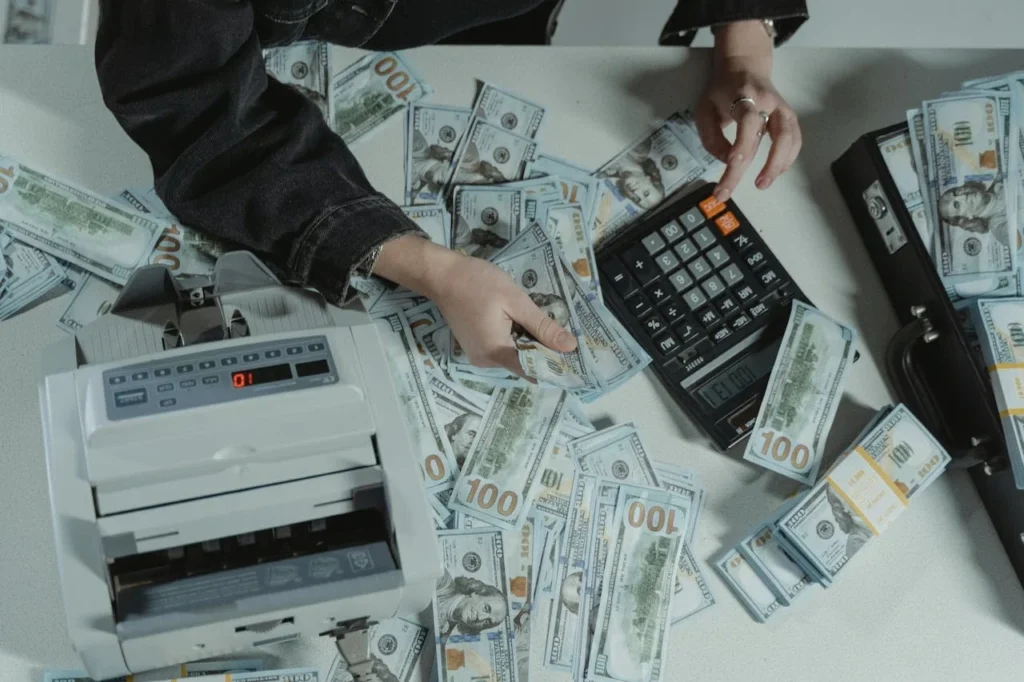
Kodiak’s workforce is anything but conventional. With 382 active fishing permit holders, many businesses juggle part-time, seasonal, and offshore staff.
Their solution? Separate logs for different roles, managed through rotating spreadsheets and physical files, backed by a reliable process.
📌 Case Study: A Fishing Business in Kodiak
“North Shore Nets,” a family-owned operation, employs 18 crew members during peak season.
- Processing Time: ~4 hours/month
- Method: Paper logs + Excel
- Tax Filing: Delivered manually to town CPA
- Backup: USB drives
🔄 Hybrid Approaches: When Internet Comes and Goes
Some Kodiak businesses adapt using a hybrid method:
- Offline entry + online sync during town visits
- Scheduled downloads of tax table updates
- Cloud sync during ferry trips
It’s not seamless, but it works.
📍 Local Payroll Services in Kodiak, Alaska
When things get too complex, businesses turn to local experts.
🏢 Notable Services
- Alaska Tax Lady: Offers a flat monthly fee of $150
- Local CPAs: Support drop-offs and pick-ups
- Town Offices: Often provide printouts of tax and payroll resources
Compare that to:
- QuickBooks Core: $45/mo + $5/employee
- QuickBooks Premium: $75/mo + $8/employee
- Paychex Pro: $47/mo + $3/employee
For small Kodiak teams, the local touch often wins out.
📜 How to Stay Compliant Without Online Tools
Forms & Filings
- Download and print IRS Form 941, W-2, and W-3
- File by mail using USPS tracking
- Maintain manual records for at least 7 years
🚀 Future-Proofing Payroll in Remote Areas
1. Offline-First Software
New platforms are emerging that prioritize offline-first workflows and sync data when online access returns.
2. Satellite Internet
With 100% coverage in Kodiak, satellite services like Starlink offer an expensive but effective backup solution.
Conclusion
Managing payroll without internet in Kodiak is less about luxury and more about grit. With a mix of spreadsheets, handwritten timecards, and good old-fashioned accounting, businesses are not just surviving, they’re thriving. If you’re in a similar spot, know this: with the right tools and mindset, you don’t need the cloud to stay compliant and pay your team on time.
FAQs
Use spreadsheets, offline accounting software like QuickBooks Desktop, and paper timecards. It’s old school but dependable.
Yes, QuickBooks Desktop, GNUCash, and Excel are popular offline choices.
Use IRS tax tables, which can be downloaded or printed. Alaska has no state income tax, simplifying the process.
Use manual forms, mail them using tracking, and keep printed records. Collaborate with local CPAs for backup support.
Absolutely. QuickBooks Desktop is fully functional offline and ideal for remote businesses like those in Kodiak.