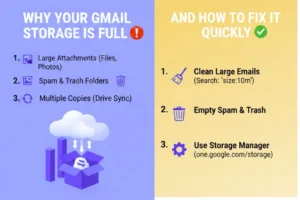Ever posted something on your Instagram Story and wished you could go back and see it again? Or maybe you missed your friend’s big announcement and want to check if it’s still available? Don’t worry, you’re not alone.
With over 2 billion active users worldwide, Instagram is packed with stories worth revisiting. In this guide, you’ll learn exactly how to see old stories on Instagram, whether it’s your own stories, someone else’s, or even ones you thought were gone for good. Let’s help you relive those moments like a pro.
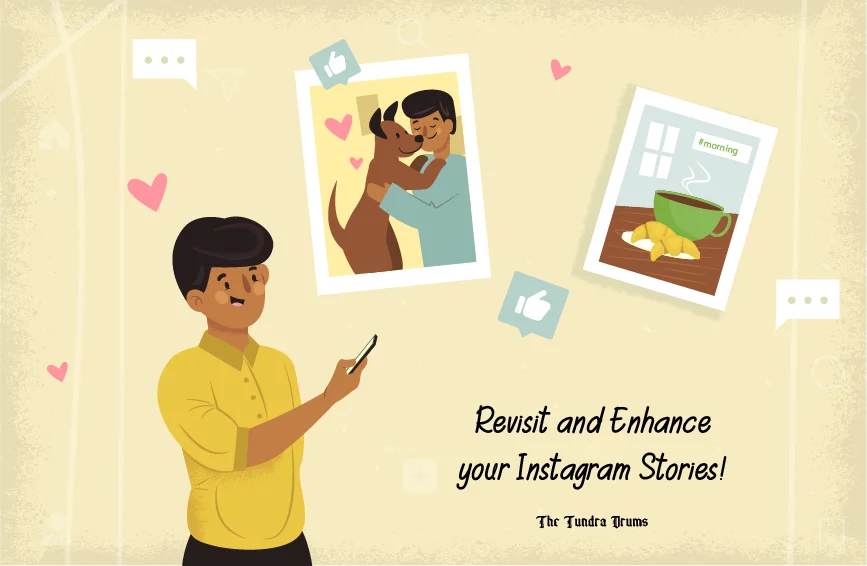
🔹 How to See Your Old Stories on Instagram
Instagram doesn’t just make stories disappear into thin air. Since December 2017, the app has been automatically archiving your stories, which means you can go back and rewatch them anytime.
✅ Here’s how you do it:
- Open Instagram
Launch the app and log in to your account. - Go to Your Profile
Tap your profile picture at the bottom-right corner. - Open the Menu (☰)
Tap the three lines at the top-right of your profile. - Tap “Archive”
You’ll land right inside your Story Archive. - Scroll and Revisit
Explore all your old stories like a mini time machine. Tap any story to watch it again. - Save It Forever (Optional)
Want to keep that memory outside Instagram? Tap More (⋯) > Save Photo/Video to download it.

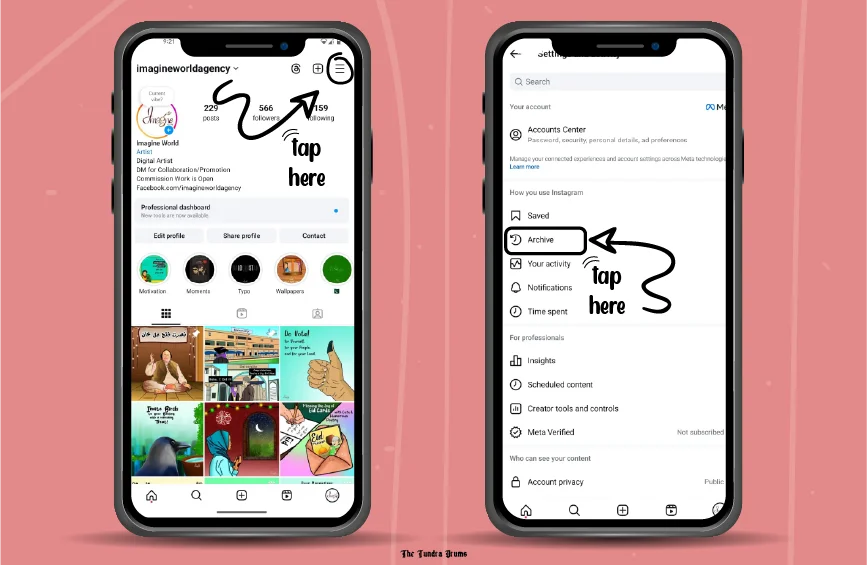

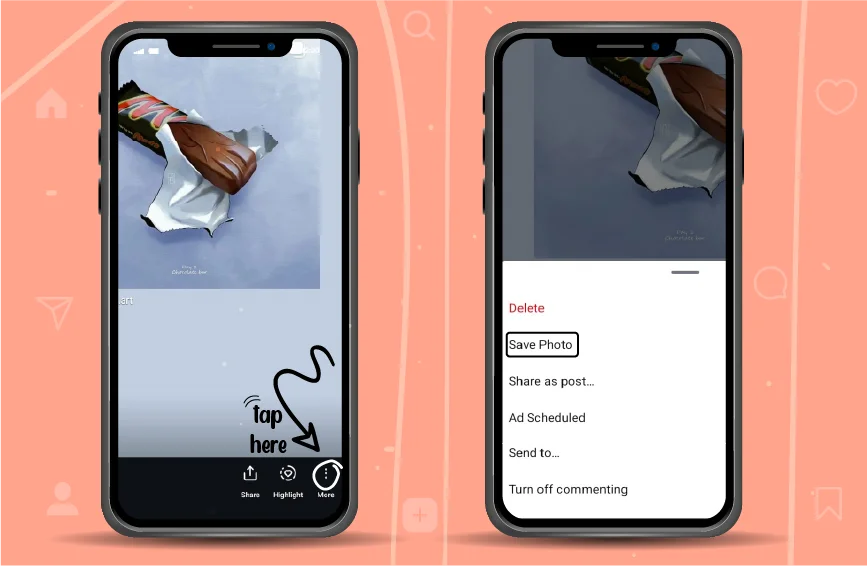
🔹 How to View Deleted Instagram Stories
Here’s the thing: if you deleted a story and it wasn’t saved to your archive, it’s gone. 😢
But if it was archived (which it is by default), you’re in luck! Just follow the steps in Section 1 to bring it back to life.
🧠 Remember:
- Archived = Safe
- Deleted without Archive = Gone Forever
Unfortunately, Instagram doesn’t give you a recovery window for stories like it does for posts or reels.
🔹 How to View Someone Else’s Old Instagram Stories



Missed someone’s story, and now it’s too late? There are still a few ways you can track it down, especially if they wanted it to stick around.
🔍 Here’s what you can try:
- 1. Check Their Highlights
- 2. Just Ask!
- 3. Search on Other Platforms
Look right under their profile bio. If they saved the story as a Highlight, you’ll see it there, forever available to rewatch.
If you know them, shoot a quick message and ask if they can share it again. Most people are happy to send you a screenshot or repost it.
A lot of users auto-share their Instagram stories to Facebook or Twitter. If you’re friends are there too, you might still find it!
🔹 Can You Watch Instagram Stories Anonymously?
Trying to view a story without being seen on the viewer list? You’re not the only one who searches for how to view someone’s Instagram story anonymously. It has become super common, especially with 39.2% of Gen Z checking Instagram multiple times a day.
✈️ The Airplane Mode Trick:
- Open Instagram and let the story fully load.
- Turn on Airplane Mode.
- Watch the story while offline.
- Close the app completely before turning off airplane mode.
⚠️ Keep in mind: This method isn’t foolproof and might not work every time. Also, don’t rely on third-party apps, as they can risk your privacy and even your account!

🔹 Tips to Save Stories Before They Disappear
With 86.6% of Instagram users regularly posting stories, it’s smart to save the ones that matter. Whether it’s a fun night out or a big announcement, here’s how to make sure those memories stick around.
🛡️ Save Like a Pro:
- Turn on Auto-Archive
(Settings > Privacy > Story > Save to Archive)
This ensures every story you post is saved privately. - Create Story Highlights
These stay on your profile until you remove them. Perfect for vacations, events, or anything memorable. - Download Manually
Right after posting a story, tap More (⋯) > Save to save it to your device. - Use Screen Recording
For stories you can’t save (like someone else’s), use your phone’s built-in screen recorder, but always respect others’ privacy.
Fun fact: 694,000 Instagram Reels are shared via DM every minute, so content spreads fast! If you want your story to have a longer life, it’s worth saving it before it disappears.
✅ Wrapping It Up
Instagram Stories are fun, spontaneous, and fleeting, but that doesn’t mean they have to disappear forever. Whether you’re revisiting your own posts, checking out a friend’s Highlights, or learning how to view stories without being noticed, knowing these tricks can level up your Instagram game.
But remember, with every cool trick comes the responsibility to respect privacy. Use these tools to stay connected, not to cross boundaries.
Only if they’ve saved them as Highlights on their profile.
Go to:
Settings > Privacy > Story > Save to Archive
Only if it was saved in your Archive. If it wasn’t archived, it’s permanently gone.
Nope, Instagram doesn’t send notifications for story screenshots.