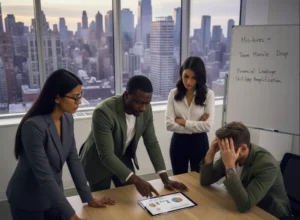Are you launching a new venture or running a thriving small to medium-sized business (SMB)? But do you know how to open a business account with PayPal? PayPal is like your virtual business wallet. It’s a platform that helps you manage your money smoothly, whether selling products, offering services or running an online store.
With a PayPal Business account, you gain the power to accept payments from customers worldwide, send invoices, and even create custom buttons for your website to streamline the buying process. But that’s not all. It also offers seller protection and easy integration with other business tools. Think of it as your trusty sidekick, handling everything money-related for your business so you can focus on what you do best.
8 Steps to Open a Business Account with PayPal
Ready to get started? It’s as easy as collecting basic details about yourself and your business and then following these simple steps. Your PayPal business account will be up and running in just a few minutes. From accepting payments for goods and services to tracking payments and profits, plus accessing tools like live customer support, you’ll be all set to streamline your business finances effortlessly.
1- The First Step
Starting an account with us is a breeze. Provide essential information such as your business name, contact details, and preferred currency for sending and receiving payments. To ensure security, ensure that the name matches exactly what appears on your business license.
2- Select the Business Account option and proceed by clicking Next
Choosing the Business Account option and proceeding by clicking Next is helpful because it directs you to set up a specialized account tailored to your business needs. This option typically unlocks features and tools designed specifically to assist businesses in managing their finances, accepting payments, and accessing additional services such as invoicing and customer support.
3- Setting Up Your Account
Give some basic info about your business, like the owner’s name, business name and address, your email, and a contact for customer service. Once you’re done, click Agree and Create Account.
4- Organization Details
Enter additional information about your organization. Once completed, certify the information and click ‘Submit’.
5- Provide Further Details About Your Business
You’ll need to specify whether it’s a sole proprietorship, partnership, corporation, nonprofit, or government organization. Depending on your selection, you might be prompted for information regarding your business’s products or services, your business identification number, sales, or URL.
6- Enter Your Details
To create your account, please provide the last digits of your social security number and home address. Now click Submit.
7- Connect Your Bank Account
By linking your bank account, you gain a secure payment option with PayPal’s encryption and data protection. Once your account is connected, you can transfer funds from PayPal to your bank account.
8- Sign in to your PayPal account
You might receive further guidance on verifying your banking details. Once this step is finished, PayPal will ask you to select the payment methods your business will receive. During this phase, you’ll also gain access to all the other functionalities available with a PayPal business account.
Benefits of Using PayPal for Business
Here are some benefits of using PayPal for business:
- Ease of Use: PayPal offers a user-friendly platform that makes it easy for businesses to send and receive payments online.
- Security: PayPal employs advanced encryption and fraud prevention tools to safeguard transactions, providing peace of mind for both businesses and customers.
- Flexible Payment Options: PayPal supports various payment methods, including credit/debit cards, bank transfers, and PayPal balance, offering customers flexibility.
- Quick Access to Funds: Businesses can quickly access their funds by transferring money from their PayPal account to their linked bank account.
- Invoice Management: PayPal allows businesses to create and send invoices easily, helping streamline billing.
- Seller Protection: PayPal offers seller protection programs to safeguard businesses against fraudulent transactions and chargebacks.
- Integration: PayPal integrates seamlessly with many e-commerce platforms and business tools, simplifying business payment processing.
- Customer Support: PayPal provides dedicated customer support to help businesses with any inquiries or issues they may encounter.
Wrapping up
Opening a business account with PayPal is simple and provides a plethora of advantages for businesses, regardless of their size. By furnishing essential details, choosing the suitable account type, and adhering to straightforward procedures, companies can access a secure platform for handling payments, generating invoices, and utilizing supplementary business tools. With its intuitive interface and worldwide accessibility, PayPal is a valuable resource for businesses aiming to optimize their financial processes and enhance their online footprint.