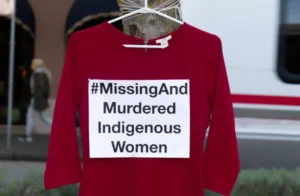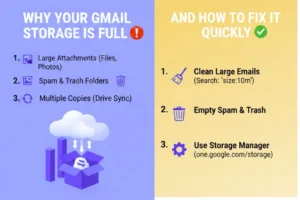Facebook has become more than just a social networking platform; it’s a powerful tool for businesses and individuals. With over 2.8 billion active users, Facebook offers unparalleled opportunities to connect, engage, and grow. It provides businesses a platform to reach new customers, build brand loyalty, and drive sales. It’s a space for individuals to share experiences, connect with friends and family, and make personal brands.
You will learn how to grow your Facebook page following, how businesses can harness advanced tools to build stronger customer relationships, and how individuals can use Facebook to cultivate personal brands, network effectively, and even turn hobbies into side hustles. Whether you’re a business owner or an individual user, you’ll find practical insights beyond the basics, helping you unlock Facebook’s full potential.
Effective Ways to Grow Your Facebook Page Following
Over 2 billion people stream videos on Facebook each month, with users spending 50% of their time on the platform watching videos. This highlights the critical role video plays in user interaction.
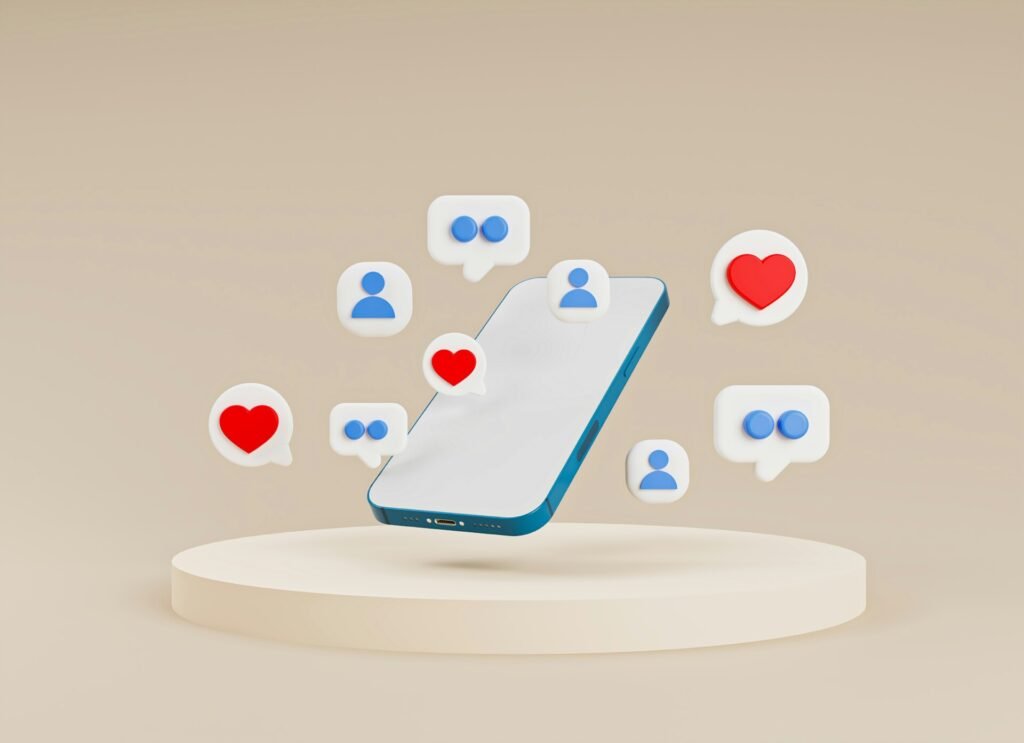
Growing your Facebook page requires more than just regular posting; it’s about creating a strategic plan that combines content quality, audience engagement, and data-driven decisions.
Start by understanding your audience’s interests and pain points to craft content that resonates deeply through compelling visuals, informative videos, or thought-provoking posts.
Utilize Facebook Insights to monitor which types of content perform best and adjust your strategy accordingly. Engaging with your followers is key; respond to comments, ask questions, and encourage user-generated content to build a community around your page.
1- Understanding Your Audience
Understanding your audience is one of the most crucial steps in growing your Facebook presence. It’s not just about knowing their age or location; it’s about diving deep into what makes them tick.
Identifying your target audience demographics is the foundation—consider factors like age, gender, location, job title, and education level. But don’t stop there; analyze their interests and behaviors further.
What kind of content do they engage with? What are their pain points, and how can your page address them? This deeper insight allows you to tailor your content to be more relevant, engaging, and shareable.
Tools for Audience Research on Facebook
Facebook offers several powerful tools for audience research that can help you uncover these valuable insights.
- Facebook Audience Insights tool, for example, provides detailed data about your followers, such as their activity levels, preferred content types, and engagement patterns.
- Page Insights is another great resource that allows you to examine which posts resonate most with your audience and when they’re most active.
- Tools like Facebook Pixel can also track user behavior on your website, providing a broader view of their journey and preferences.
Leveraging these tools enables you to fine-tune your strategy, ensuring every post, ad, or interaction is geared toward engaging the right audience most effectively.
2- Writing a Clear and Engaging “About” Section
Next, focus on crafting a clear and engaging “About” section. This is where visitors go to learn more about you or your business, so make it count! Use this space to tell your story, highlight what makes you unique, and communicate your values.
Be concise but impactful—think of it as your elevator pitch. Include relevant keywords to make it easier for people to find your page through searches.
And don’t forget to add a personal touch to connect with your audience emotionally. Ensure your page is fully updated and professional.
- Complete All Sections: Fill out every relevant section, including contact details and website links.
- Regular Updates: Keep your page current by updating it to reflect any changes in your business or offerings.
- Show Activity: An updated page demonstrates that you are active and engaged, which helps build trust with your audience.
- Maintain Professionalism: A professional page conveys that you are serious about what you do and that followers can rely on you for quality content and information.
3- Content Creation Strategies
Creating content that resonates on Facebook is more than just posting updates—crafting high-quality, engaging material that captures and holds your audience’s attention.
Here’s how to make your content work for you:
The cornerstone of a successful Facebook page is standout content. High-quality content not only looks professional but also provides value to your audience. Your content should grab attention and encourage interaction through informative articles, captivating images, or entertaining videos.
Engaging content fosters a connection with your audience, making them more likely to like, share, and comment, boosting your page’s visibility and reach. Remember, the more value you provide, your audience will return and engage.
Types of Content That Perform Well on Facebook
To keep your audience hooked, mix up your content types. Posts that perform well often include:
- Visuals: Eye-catching photos and graphics capture attention quickly.
- Videos: Short, engaging videos can be more effective than text alone. They’re perfect for tutorials, behind-the-scenes looks, or product showcases. Video posts account for only 15% of all organic content on Facebook but generate the highest engagement rates compared to other formats. In fact, videos receive nearly twice the engagement of other content types, such as photos and links.
- Interactive Content: Polls, quizzes, and questions encourage followers to interact and share their opinions.
- User-Generated Content: Sharing posts from your followers or featuring their stories can build a sense of community and loyalty.
- Stories and Live Videos: These formats create a sense of immediacy and can drive high levels of engagement.
4- Leveraging Facebook Insights

Facebook Insights offers a range of metrics such as Page Likes, Post Reach, and Engagement Rates. Use these metrics to gauge how well your content is performing. For example, the “Reach” metric shows how many people saw your posts, while “Engagement” metrics reveal how users interacted with them (likes, comments, shares).
Look for trends in the posts that generate the most likes, comments, and shares.
Check the “Reach” data to see which posts are being seen by the largest number of users. This analysis helps you identify content hitting the mark and areas where you might need to adjust your approach.
Use the data from Insights to refine your content strategy. For instance, if posts with specific themes or formats (like videos or infographics) are getting higher engagement, consider creating more of that type of content.
How Facebook Insights Metrics Help
Facebook Insights metrics are crucial for evaluating and optimizing your page’s performance over time. Tracking these metrics throughout the year allows you to make informed decisions and adjust your strategy for continuous improvement.
Here’s a breakdown of how these metrics can guide you month-by-month:
| Metric | Description | Year-Round Benefits |
| Page Likes | Number of new likes your page receives. | Track growth trends and identify peak periods for gaining followers. |
| Post Reach | Number of unique users who see your posts. | Measure the effectiveness of your content in reaching your audience. |
| Engagement Rate | Level of interaction (likes, comments, shares) with your posts. | Monitor audience engagement levels and adjust content strategies accordingly. |
| Page Views | Number of visits to your page, including link clicks. | Analyze traffic patterns to understand when users are most interested in your page. |
| Top Posts | Posts with the highest engagement and reach. | Identify what content resonates best with your audience. |
5- Importance of Images and Videos in Driving Engagement
Images and videos are inherently more engaging than text alone. They capture attention quickly and can convey messages more effectively. Posts with high-quality visuals are more likely to be shared, liked, and commented on, boosting your page’s visibility and reach. Videos, in particular, can increase engagement by up to 80% compared to text-based posts, making them a vital part of your content strategy.
Best Practices for Using Photos, Videos, and Infographics:
- Photos: Use high-resolution images relevant to your content and resonate with your audience. Ensure they are well-composed and aligned with your brand’s aesthetic. Avoid cluttered or overly complex images; simplicity often works best.
- Videos: Keep videos concise and engaging. Aim for a strong hook in the first few seconds to grab attention. Add captions to make your videos accessible and engaging, even without sound. Use videos for tutorials, behind-the-scenes looks, or product demonstrations.
- Infographics: Create infographics to present complex information in a visually appealing way. Use clear, bold fonts and a balanced layout. Ensure that your infographics are easy to understand at a glance and include a clear call to action if applicable.
6- The Power of Live Videos
Facebook Live offers a powerful way to connect with followers in real-time, fostering more authentic and immediate engagement through live interaction. The benefits include enhancing real-time communication, building stronger relationships, and increasing visibility, as Facebook’s algorithm favors live content.
To execute successful live streams, plan meticulously by setting clear objectives, promoting your stream in advance, and preparing engaging content that encourages viewer interaction.
During the broadcast, actively respond to comments and questions to boost engagement. Post-stream, leverage the recording to maintain momentum by sharing it on other platforms and following up with viewers to keep the conversation going.
7- Utilizing Facebook Ads for Growth
Facebook Ads offers various formats, including image, video, carousel, and collection ads, each designed to engage audiences differently and meet diverse marketing goals.
Setting up effective ad campaigns involves:
- Defining clear objectives.
- Selecting the right ad format.
- Facebook’s robust targeting options can be used to reach specific demographics based on interests, behaviors, and location.
Continually measure ad performance through metrics like click-through rates, conversion rates, and engagement levels to maximize growth. Utilize A/B testing to refine ad creatives and targeting strategies, and adjust your campaigns based on performance data to optimize results and drive sustained growth.
FAQs
How to grow your Facebook page?
Post engaging content regularly, use Facebook Ads, interact with your audience, and promote your page across other channels.
How can I use Facebook Ads to grow my page following?
To grow your Facebook page following, create ads targeting specific demographics and interests, use the “Page Likes” objective, design engaging ad creatives, and optimize based on performance metrics.
How do you change a business name on Facebook?
Go to your Page settings, click “Edit Page Info,” and update the Page name; follow the prompts to submit your change for approval.
How do I change my name on Facebook?
Go to “Settings & Privacy,” select “Settings,” then “Personal Information,” and edit your name; follow the steps to confirm the change.
How do you turn off comments on Facebook?
Click the three dots in the top right corner of a post and select “Turn off commenting.”
What type of content work best on Facebook?
Visual content, such as images and videos, engaging stories, live videos, and interactive posts (polls, questions), works best on Facebook.
How to hide a Facebook page?
Go to your Page settings, click “General,” and select “Page Visibility” to choose “Page published” or “Page unpublished.”
How do you add an admin to the Facebook business page?
Go to “Page Settings,” select “Page Roles,” add the new admin’s name or email, and assign the role.
Does Facebook have profile views?
No, Facebook does not provide a feature to see who has viewed your profile.