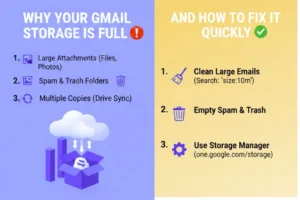Disclaimer: The information in this article is for informational purposes only and should not be considered as professional advice. Please consult with an IT expert or financial advisor before making any decisions related to virtualization costs.
Virtualization has become the backbone of modern IT infrastructure, promising greater efficiency, flexibility, and scalability. Yet, while businesses rush to adopt it, many find themselves facing unexpected expenses and underwhelming returns. Why? Because the actual cost of virtualization goes far beyond just licensing fees.
From hidden operational costs to performance trade-offs, visionary IT leaders know that a well-planned approach is key to maximizing savings and efficiency. Let’s explore the seven key considerations that experienced IT leaders evaluate when calculating virtualization expenses– and how these insights can help you achieve significant savings while boosting operational performance.
1. Total Cost of Ownership Beyond License Fees
When budgeting for virtualization, most organizations fixate on software licensing while overlooking substantial hidden costs.
Hidden Infrastructure Expenses
Power consumption often blindsides IT departments during virtualization projects. While virtual machines reduce the physical server footprint, high-density configurations can create unexpected cooling challenges. I’ve seen numerous projects go over budget when power infrastructure upgrades became necessary to support new virtualization deployments.
Data center space utilization also factors heavily into TCO calculations. While virtualization reduces rack space needs, the cost per square foot continues rising in many markets, making efficient space utilization increasingly valuable.
Network infrastructure demands represent another frequently underestimated cost. Additional bandwidth, network interface cards, and management overhead for supporting virtual environments can quickly accumulate when scaling deployments.
Maintenance and Support Cost Analysis
Support agreements vary dramatically across vendors, with some offering comprehensive coverage while others provide basic support. Examining proxmox pricing against proprietary alternatives reveals substantial differences, with open-source solutions often providing more transparent cost structures for long-term maintenance without the premium price tags of enterprise vendors.
In-house expertise requirements present another primary consideration. Some virtualization platforms require specialized knowledge, making staff training or new hires necessary. Others offer intuitive management interfaces that reduce administrative overhead.
2. Resource Utilization Optimization Strategies
While calculating total ownership costs provides the foundation, the efficiency of your resource utilization ultimately determines your virtualization ROI. Now, let’s explore how optimizing your virtual environments can dramatically reduce unnecessary expenditures.
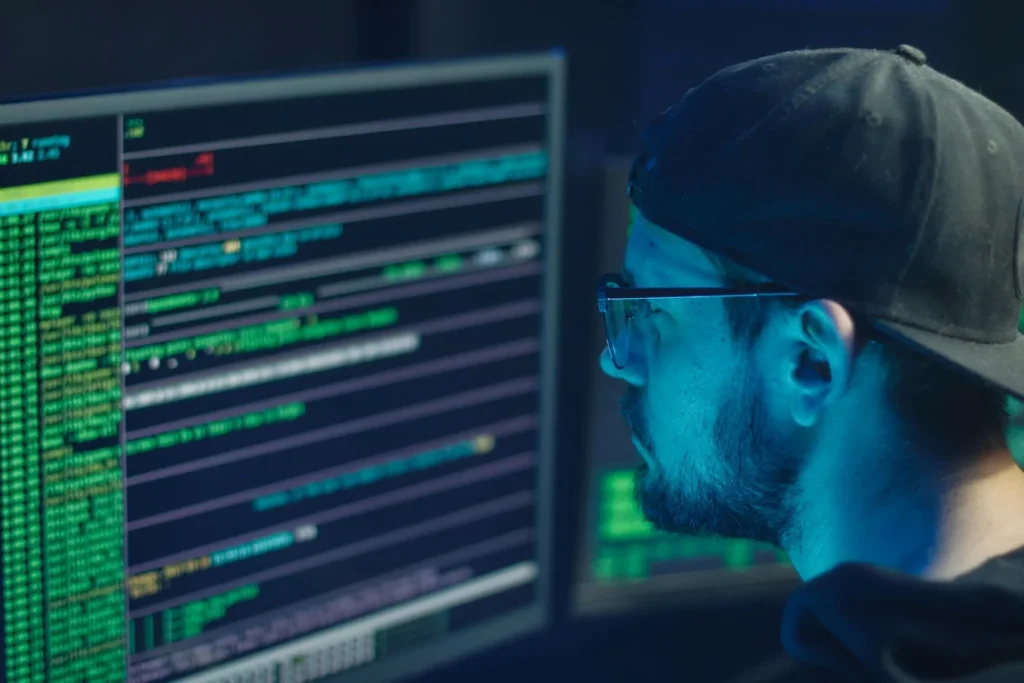
Rightsizing Virtual Machines
Implementing practical monitoring tools helps identify virtualization candidates and determine appropriate resource allocations. I’ve witnessed projects where monitoring revealed that certain applications weren’t suitable for virtualization due to specific resource requirements – saving substantial costs by avoiding problematic migrations.
Performance benchmarking methodologies provide another essential optimization component. Regular benchmark testing helps identify application bottlenecks that might otherwise require expensive hardware upgrades to overcome.
Consolidation Ratios and Their Financial Impact
VM-to-host ratios heavily influence ROI calculations. While higher consolidation ratios increase cost savings, they also increase risk. Finding the optimal balance requires careful analysis of workload characteristics and peak demand patterns.
Storage efficiency considerations also impact consolidation effectiveness. Technologies like thin provisioning can reduce storage requirements by up to 50%, according to Evaluator Group research, dramatically improving consolidation economics.
3. Licensing Model Evaluation Framework
After maximizing resource efficiency, the impact of your licensing model becomes the next critical cost factor. Let’s examine how different licensing structures can either drain your budget or create significant long-term savings.
Per-Socket vs Per-Core vs Per-VM Pricing
Software vendors have increasingly shifted from socket-based to core-based licensing, dramatically increasing costs when upgrading to newer, core-dense processors. This shift has forced many organizations to reevaluate their hardware refresh strategies and licensing approaches.
Subscription vs Perpetual Licensing Cost Projections
The industry-wide shift toward subscription models presents both opportunities and challenges. While subscriptions offer predictable budgeting and regular updates, they typically cost more over the long term than perpetual licenses.
Break-even analysis becomes crucial when evaluating licensing options. For stable environments with minimal growth, perpetual licenses often provide better long-term value. For dynamic environments facing uncertain scaling requirements, subscription models offer greater flexibility.
4. Migration and Implementation Expenditures
With licensing strategies established, organizations must next confront the often underestimated costs of actually implementing their virtualization solution. Now, we’ll unpack the migration expenditures that can make or break your virtualization cost.
Transition Cost Calculation Methods
Staff training investments represent a substantial but often overlooked migration cost component. Even experienced IT teams typically require additional training when adopting new virtualization platforms, especially when transitioning between different vendors’ technologies.

Downtime calculations should incorporate both planned maintenance windows and risk assessments for potential unplanned outages. In my experience, organizations frequently underestimate the business impact of migration-related disruptions, particularly for mission-critical applications.
Technical Debt Considerations
Legacy system integration often presents unexpected challenges during virtualization projects. Older applications may require specific drivers, libraries, or operating system versions that complicate virtualization efforts.
Compatibility testing procedures can consume significant staff time and resources. I’ve seen virtualization initiatives delayed by months when incompatibilities were discovered late in the project timeline, reinforcing why thorough pre-migration testing is essential.
5. Operational Efficiency and Automation ROI
Beyond implementation costs lies the ongoing operational impact of your virtualization choice. Let’s explore how automation and operational efficiencies translate directly into measurable ROI and staff productivity gains.
Staff Productivity Gains Measurement
Administrative overhead reduction calculations should assess time savings for everyday management tasks like provisioning, patching, and troubleshooting. Comparing time requirements for these tasks before and after virtualization implementation provides valuable ROI data.
| Task | Traditional Environment Time | Virtualized Environment Time | Time Savings |
| Server Provisioning | 2-4 weeks | 10-30 minutes | 99% |
| OS Patching | 8 hours per server | 1-2 hours for the entire environment | 85-95% |
| Disaster Recovery Testing | 3-5 days | 4-8 hours | 80-90% |
| Storage Expansion | 1-2 days | 15-30 minutes | 95% |
Automation Platform Integration Economics
Automation tool integration costs vary widely across virtualization platforms. Some solutions include robust out-of-the-box automation capabilities, while others require additional third-party tools for comprehensive automation.
Implementation timelines for automation initiatives directly impact ROI realization. Phased approaches often provide faster returns by prioritizing high-impact automation opportunities while deferring more complex integrations.
6. Storage Architecture Cost Implications
While operational efficiency drives daily cost savings, your storage architecture decisions create the foundation for long-term economic sustainability. Now, we’ll examine how storage strategies significantly impact your virtualization bottom line.
Data Growth Projections and Cost Modeling
Storage needs typically expand at 25-50% annually in virtualized environments, making accurate growth projections essential for cost control. Overprovisioning wastes capital, while underprovisioning risks performance issues or disruptive expansions.
Thin provisioning can dramatically improve storage economics, reclaiming unused capacity and delaying expansion purchases. However, it requires careful monitoring to prevent performance degradation during high-utilization periods.
Storage Performance Tiers and Cost Optimization
SSD vs. HDD trade-offs present complex cost-benefit calculations. While SSDs deliver superior performance, their higher cost-per-gigabyte has historically limited their deployment. However, falling SSD prices are steadily shifting this calculation, making all-flash configurations increasingly economical for virtualization.
Storage virtualization overhead varies significantly across platforms, affecting both performance and capacity planning. Understanding these differences helps prevent underprovisioning that might require expensive emergency upgrades.
7. Scalability and Future-Proofing Investment Analysis
Optimizing current storage costs sets the stage for perhaps the most strategic consideration: future scalability and growth. Let’s explore how today’s virtualization costs must accommodate tomorrow’s expanding requirements to maximize long-term value.
Growth Planning Financial Strategies
According to IBM research, organizations utilizing multi-cloud strategies experience a 25% reduction in infrastructure costs by balancing the financial aspects of scalability. This highlights why planning for future growth should address both on-premises and cloud expansion options.
Hardware refresh cycle optimization represents another critical scalability consideration. Staggering refresh cycles across environment components helps smooth capital expenditures while reducing technical debt accumulation.
Multi-Cloud Integration Cost Considerations
Hybrid cloud economic trade-offs gain importance as virtualization strategies increasingly span on-premises and cloud environments. Understanding data gravity impacts where applications naturally migrate toward data storage locations helps optimize placement decisions and control costs.
Data transfer costs between environments can quickly accumulate, particularly for applications with high data movement requirements. These costs often go overlooked in initial cloud migration planning, leading to budget surprises down the road.
To Wrap it Up
A comprehensive approach to virtualization costs evaluation requires looking beyond initial licensing to consider the seven critical factors we’ve examined. By understanding these 7 points, you’ll position your organization to maximize virtualization’s substantial benefits while minimizing unnecessary expenses.
FAQs
What factors are considered in the process of designing Virtualization?
You need to identify the number, type, and configuration of servers and desktops you want to virtualize, the workload and performance requirements, the network and storage resources, the data security and backup policies, and the budget and timeline.
How does virtualization reduce costs?
Savings and Costs Virtualization enables you to use fewer servers, thus directly decreasing electricity consumption. Reducing the number of servers in a data center also allows for a smaller power infrastructure. As a result, less energy is consumed by power distribution units, UPS systems, and building transformers.
What is most important for virtualization?
The hypervisor is essential for enabling a single physical computer to run multiple independent operating systems simultaneously. Besides assigning and managing computing resources, the hypervisor isolates VMs to protect other machines in the virtual environment from any errors or crashes that occur on one VM.