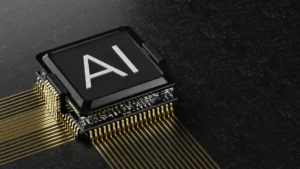Disclaimer: This article is for informational purposes only and does not constitute professional advice. Please consult a qualified expert for specific security or financial guidance.
There’s no doubt that mobile devices impact our lives. They enable easier and more convenient communication. They can also be used for gaming, listening to music, reading books, and browsing the Internet. However, they are also used increasingly for business, making mobile payments, crypto transfers, etc. Keeping these devices secure from cyber threats is an essential aspect of ownership.
Install Security Software

Most computer users know they need antivirus or antimalware software. Many secure their network devices with a VPN, but far fewer use it on their devices. While Android has a built-in VPN, iOS devices don’t, and Android’s software offers minimal protection for your data. Users need dedicated software and can stay secure with these mobile VPNs while enjoying additional benefits.
According to technology and SaaS expert Nick Saraev, mobile VPNs enable access to geo-restricted content on streaming services. They can keep you secure when you connect to public Wi-Fi networks.
Use Auto-Lock And Other Security Features

Most mobile devices have built-in security features, but they only work if activated. Ensure the screen lock is enabled and requires a PIN, passcode, or biometric data to unlock. The screen should lock after a minute of inactivity. If it takes ten minutes to lock, that’s plenty of time for somebody to grab your phone if it is unattended.
A PIN is the least secure method of locking a phone, but it is better than no lock. Use as long a pin as you are allowed; it isn’t apparent. Avoid using combinations that result in simple gestures or patterns on the screen. These are easily guessed and among the first keys thieves try.
Implement Biometric And Password Settings

Short PINs are the least secure form of screen lock. Passwords, rather than passkeys, are more secure than PINs, but you still need to ensure you create a secure password. This means it needs to include uppercase and lowercase letters, numbers, and special characters, and should ideally be at least 12 characters long. The longer and more random the password, the harder it is to crack.
Fortunately, most modern mobile phones, whether Android or iOS, have built-in biometric features. Biometric authentication can include fingerprint or thumbprint ID and facial recognition. It is tough to fake or bypass these settings, and phone owners are strongly recommended to use them when available.
Update Your OS
Android and iOS both release regular security updates for their operating systems. These updates plug security holes and fix known vulnerabilities, but only work when installed.
Having your device automatically update can be inconvenient, but mobile phones enable you to choose a time for automatic updates to apply. Set them to install and update overnight, when you aren’t using your cell phone, and you will never even know it is happening.
Update Apps And Other Software
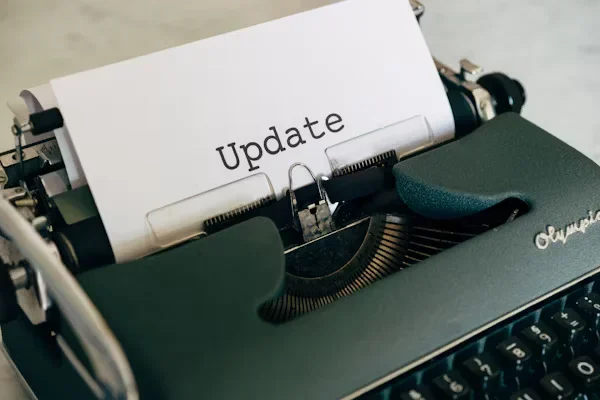
The average phone has more than 18 apps installed, including native apps that come preinstalled. Potentially, every one of these apps could have security vulnerabilities. While you don’t need to avoid installing apps altogether to remain secure on your mobile device, you do need to verify that you have the most secure version of the apps available.
Like operating systems, apps can be set to check for and apply updates automatically. And, just as you can with operating system software, you can set apps to update only at specific times, so you can work around your typical mobile phone usage.
Don’t Use Public WiFi

Public WiFi networks can be found in coffee shops, public transport hubs, restaurants, pubs, and other locations. They offer a convenient, free Internet connection. However, they are, by their very nature, open. Anyone can access the network, and while most people use it to Google something or send messages to friends quickly, the open nature of public services also makes it vulnerable to attack.
Don’t use public WiFi unless you have to; if you do, connect via a VPN and have other security software installed. This is especially important if you have crypto hot wallets or other sensitive software that automatically connects.
Enable Data Backup
Using security software and best practices can help prevent third parties from accessing information and protect against malware. However, some can still get past this, and this can lead to data loss. You might not think that data loss on a mobile device is as bad as on a computer or workstation, but most devices are now used for online banking and crypto transfers and can contain much personal and business data.
If a mobile device becomes infected with spyware or other malware, it can also cause data loss, including personal photographs and anything you’ve been working on. To minimize data loss, use a data backup service that automatically backs up your device’s most essential data to a cloud server.
Only Install Trusted Apps

One of the easiest ways for hackers and thieves to gain access to your device is to have you install malware. While it is possible to pick up malware while surfing the internet or clicking links in emails, malware can be disguised as or hidden in legitimate-looking apps.
Only install apps that you trust. Apple App Store apps are generally trustworthy, but Android stores have less stringent security requirements. Check reviews of the store to ensure you’re not downloading ransomware or apps that steal or destroy data.
Don’t Leave Devices Unattended
While hacking and malware are common ways to access mobile phones and their data, many data thieves resort to physical theft. They can’t do that if you don’t give them access to your cell phone. Never leave a mobile unattended, even if you’re only nipping to the toilet at a restaurant.
If your device is stolen, make sure your banking and digital wallet apps require verification for every transaction. These apps should automatically log you out after periods of inactivity, but it is a good idea to have them use the same biometric login as your gadget or give them their own passwords.
Conclusion
Most people carry powerful and multifunctional devices. We use them to chat and message one another, make payments, transfer funds, and do work. Our use of mobile phones is only likely to expand further with the implementation of 6G in the next few years. Mobile devices need to be kept secure.
In addition to following best practices, such as not leaving your mobile phone unattended and always using biometric or secure password login credentials, you should consider installing and using a mobile VPN to help establish the best possible security.