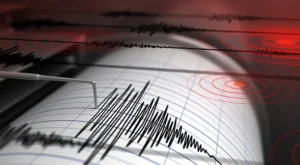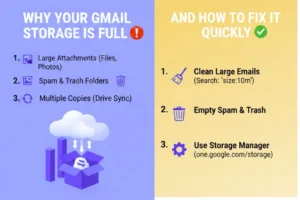When your team’s juggling a lot of tasks and deadlines, it can be tricky to keep things running smoothly. Take note that having good planning tools helps you stay ahead of the workload, spot issues early, and use everyone’s time wisely. The right software improves communication, balances workloads, and provides clarity on priorities, ensuring that no one gets overwhelmed and every project stays on track. If you’re looking to get better at managing team capacity, this article will help you pick the correct planning software to use and teach you the best place to begin.
Figure Out What Your Team Needs

Before you commit to any platform, it’s worth taking a step back to look at how your crew works. Do you mostly work with full-timers, contractors, or both? Are projects fast-moving and flexible or long-term? Understanding your day-to-day setup helps you figure out what kind of tool will help instead of getting in the way. Also, consider how your staff communicates, how often priorities shift, and whether remote collaboration is a factor. Make a list of the features that matter most so you’re not overwhelmed by options later.
How Capacity Planning Software Keeps Things Flowing
Having the right capacity planning software lets you see who’s available, who’s already busy, and how your team’s time is being used. You can quickly spot if someone’s got too much on their plate or if others have space to take on more work. Aside from that, it helps you adjust things when plans change, which they often do. You get live updates, intelligent forecasting, and a clearer picture of what’s coming. This adaptability ensures your team can respond quickly to shifting priorities, avoid bottlenecks, and maintain steady progress even in unpredictable situations.
Look for the Features That Make Life Easier
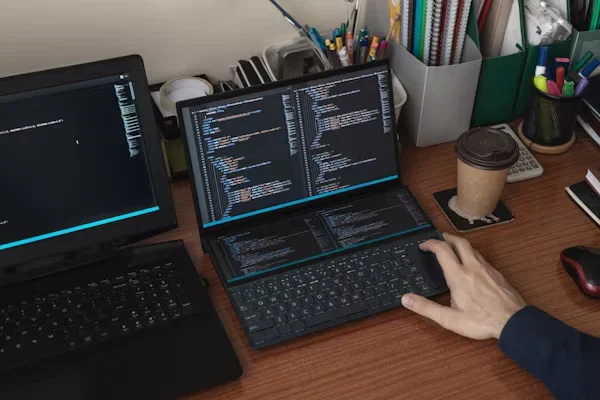
Always remember that when choosing the correct planning tool, not every option will suit your setup, but some features come in handy for most teams. These key features help take the stress out of managing time, streamline collaboration, and make it easier to stay organised and efficient, especially when juggling multiple projects and deadlines. Here are the features to look for:
- Drag-and-drop scheduling so you can shuffle things quickly
- Simple time tracking to see where hours are going
- Role-based views to focus on departments or teams
- Forecasting tools to spot issues before they happen
- Easy integration with the tools you already use, like Slack or calendars
Take Advantage of Trials and Demos

Before you commit to any software, take full advantage of the free trial or demo; this part matters more than it seems. Try using it with tasks, not just test data, so you can see how it fits into your work. Get your staff to join in too, because different roles might spot things you missed. Encourage feedback from everyone, project managers, developers, and designers, so you get a well-rounded view of its strengths and weaknesses. This hands-on time helps you notice what feels smooth, what slows you down, and whether the tool supports how you work.
Factor in Costs and Ongoing Support
Pricing works differently depending on the tool, so it helps to check what you’re paying for. Some charge per user, while others give you a flat rate for your whole team, but the price tag alone doesn’t tell the entire story. Also, don’t forget about support, because when something breaks, quick help makes all the difference, so look into how easy it is to reach support and whether you’ll have access to live chat.
Plan for Growth and Change

When your crew grows or your projects evolve, your software should grow with you. That’s why it helps to check if you can easily add more users or handle more projects without things getting messy. It’s also useful if you can tweak the settings, like setting team roles, so the tool fits how you work. Scalability and customization are key look for a platform that adapts to your workflow instead of forcing you to change it. As your work changes, having something flexible makes everything feel smoother and easier to manage.
Keep an Eye on Real-Time Updates
A great thing about using a modern planning tool is that updates show up in real time, so you don’t miss a thing. When someone moves a task or changes a deadline, you’ll see it right away, which makes it easier to stay in sync. This helps avoid mix-ups and reduces the need for extra messages or follow-ups. Real-time visibility keeps everyone aligned, improves accountability, and ensures faster decision-making across the board. With everyone seeing the same updates at the same time, your workday runs more smoothly and efficiently.
Get the Right Capacity Planning Tool and Use It Well
When you’ve got the right software in place, managing your crew’s time becomes a whole lot easier. You can see what’s ahead, stay flexible, and give your staff the support they need to do their best work. It not only improves efficiency but also boosts morale by preventing burnout and promoting balance. Take your time to explore, test, and pick something that fits how you work. Once you do, planning won’t feel like a headache; it’ll feel like you’ve finally got things under control.