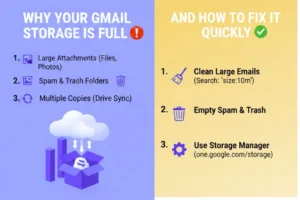In the vast world of the internet, every writer dreams of finding the best place to share their stories and ideas. Imagine you are sitting with a cup of coffee, eager to write a new blog post, but then you face the tough choice of picking the right platform to publish it. It can feel like being at a fork in the road, with each path offering a different experience. On one side, there’s Blogger, a simple and easy-to-use option that’s great for getting started quickly. On the other side, there’s WordPress, a flexible and powerful platform with endless customization options. Deciding between WordPress and Blogger can be challenging, but knowing the pros and cons of each can help you find the best path for your blogging journey.
WordPress vs Blogger
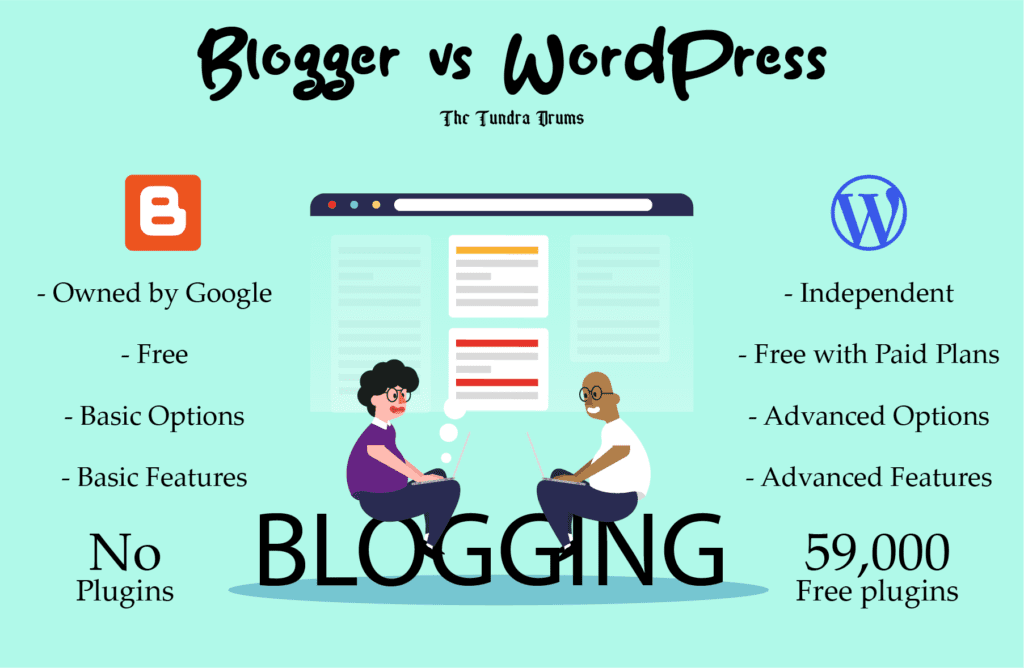
Regarding blogging, Blogger and WordPress are two of the most well-known platforms, each with advantages tailored to different users. Blogger, owned by Google, is celebrated for its simplicity and user-friendliness. On the other hand, WordPress provides a high degree of customization and advanced features, making it a versatile choice for diverse blogging needs. With around 70 million new posts published on WordPress each month, it’s clear that many users find its extensive capabilities valuable. Whether you’re seeking a simple blogging experience or considering the potential for monetization with Blogger vs WordPress, understanding these platforms will help you make an informed decision.
Pros and Cons of WordPress and Blogger
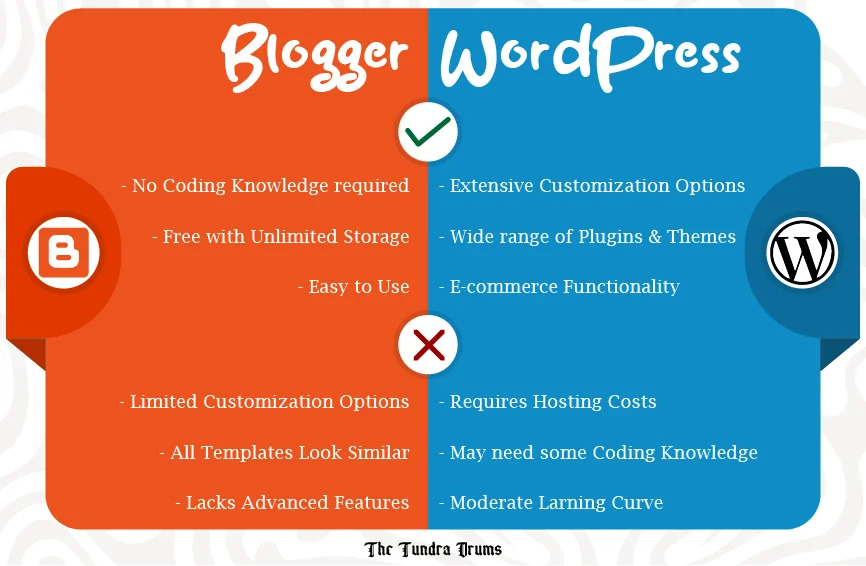
| Platform | Pros | Cons |
| Blogger | – No coding knowledge required | – Limited customization options |
| – Easy to use | – All templates look similar | |
| – Free with unlimited storage | – Lacks advanced features like social media marketing | |
| – Not considered professional by most brands | ||
| WordPress | – Extensive customization options | – Requires hosting costs |
| – Wide range of plugins and themes | – May need some coding knowledge | |
| – Preferred by brands for professional blogging | – Moderate learning curve | |
| – Can add e-commerce functionality |
Comparative Analysis of Blogger vs WordPress
- Setup and Ease of Use
- Design and Customization Options
- Features and Functionality
- SEO and Marketing Capabilities
- Security and Customer Support
- Pricing and Monetization
1. Setup and Ease of Use
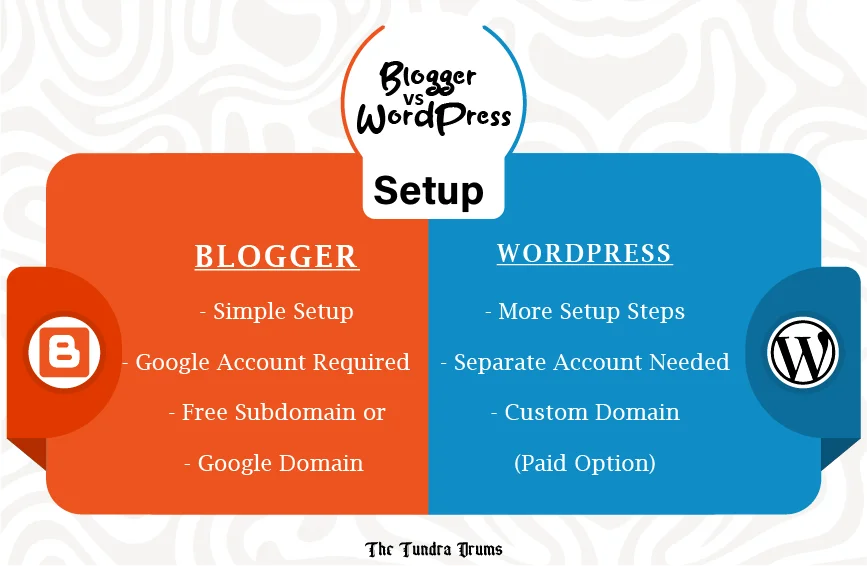
How simple is it to get started with Blogger and WordPress? Let’s compare the setup process and ease of use for each platform.
| Feature | Blogger | WordPress |
| Setup | Simple | Detailed |
| Customization | Basic | Extensive |
| Flexibility | Limited | Advanced |
Blogger – Quick and Simple
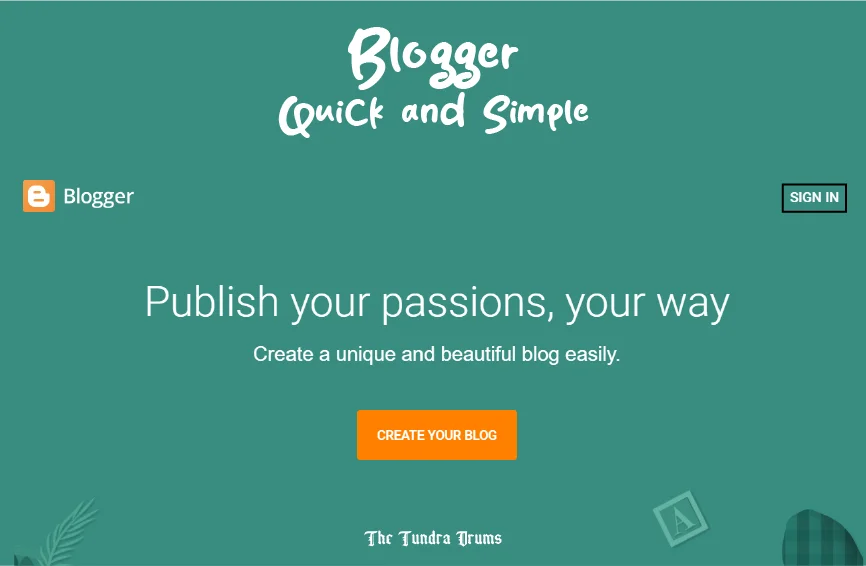
Blogger is a user-friendly platform that requires only a Google account to get started. The setup process is quite simple:
- Sign in with your Google account.
- Choose a display name for your blog.
- Pick a blog title.
- Select a theme.
You can use a free Blogspot subdomain or purchase a custom domain through Google. The platform’s integration with Google services makes it seamless, handling updates, security, and hosting. This lets you concentrate entirely on creating content. However, while Blogger is excellent for beginners or those looking for a simple setup, it may not offer enough features for users who want to expand their blog with advanced tools or plugins.
WordPress – More Options, More Control
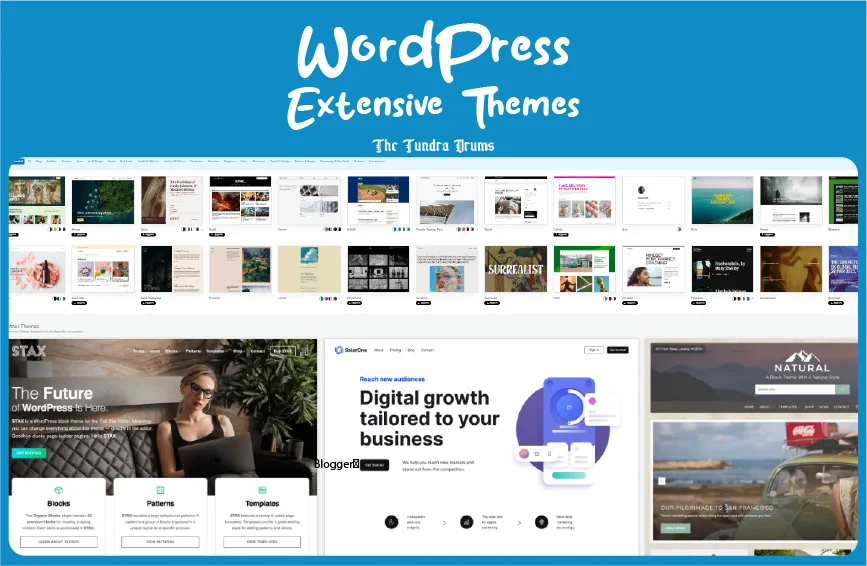
WordPress offers greater control and customization options but requires more effort to set up. To get started:
- Sign up and create an account.
- Choose a website name.
- You can select a free domain within the WordPress subdomain or opt for a paid plan to use a custom domain.
The WordPress dashboard offers many themes and customization options, including the Gutenberg Block Editor, a drag-and-drop page builder. While setting up a WordPress site may involve more steps, the added options and flexibility make it worthwhile for those seeking a personalized blog. However, the extensive customization options can be overwhelming for beginners, and some features may require a paid plan or additional plugins, which can increase the overall cost.
2. Design and Customization Options

When it comes to customizing your blog, the choice between Blogger and WordPress can significantly impact the look and feel of your site. Here’s a detailed comparison:
| Feature | Blogger | WordPress |
| Themes | Basic | Diverse |
| Customization Tools | Limited | Extensive |
| Code Flexibility | Restricted | Open |
Blogger – Simple and Limited
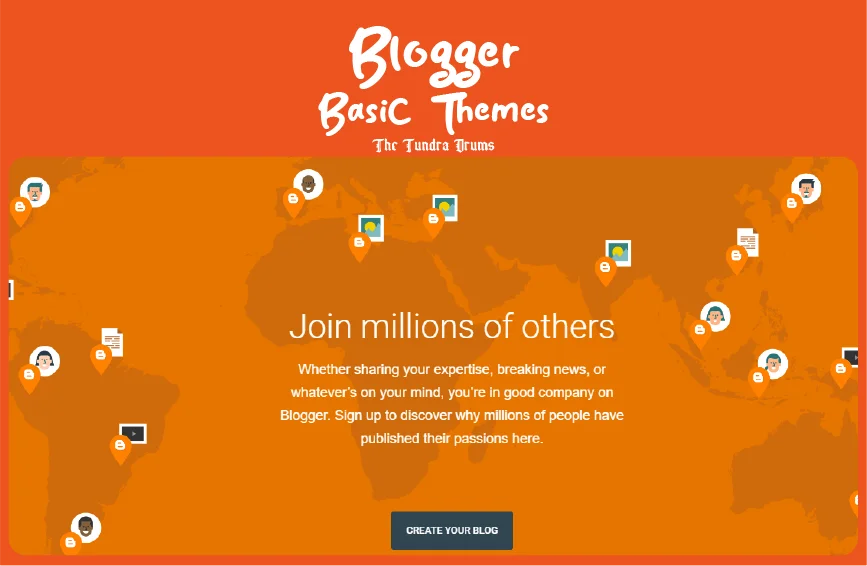
Blogger is designed for simplicity, offering a small selection of basic templates you can customize. You can:
- Change color schemes
- Adjust layouts
- Modify backgrounds, fonts, and column widths
However, Blogger does not offer built-in premium themes. You can import third-party templates, but this requires some coding knowledge. The platform’s customization options are also limited, making it less suitable for those who want a unique and highly personalized look.
WordPress – Extensive and Flexible
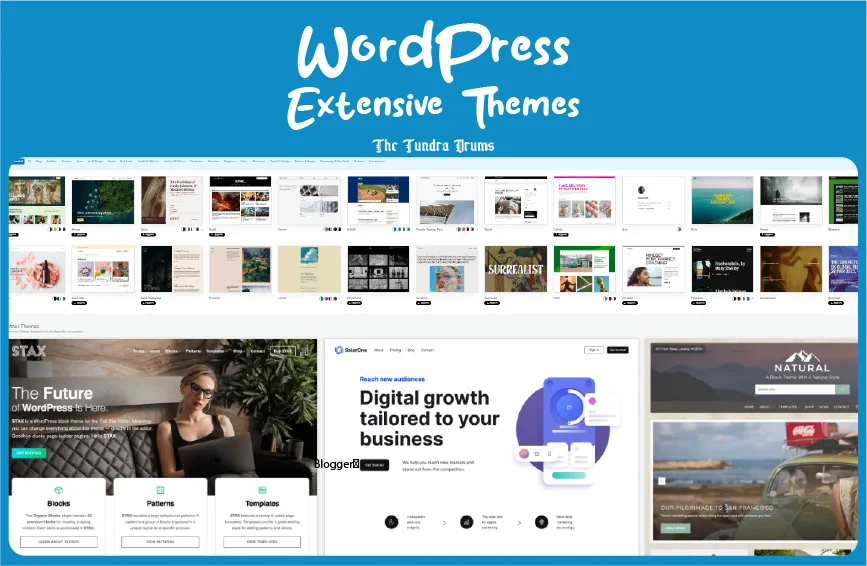
WordPress excels in customization, providing over 10,000 free and premium themes. This extensive range allows you to design your site to match your vision. Key features include:
- Gutenberg Block Editor for easy content arrangement
- Various plugins for additional functionalities
- Customizable elements like banner sizes, menus, and widgets
WordPress.org offers the ability to add custom code, providing a platform ideal for those with coding skills to create a personalized and professional-looking website. This level of flexibility is a core advantage of WordPress theme customization services. However, for beginners, this might pose a challenge and could require more time and effort to manage effectively.
3. Features and Functionality
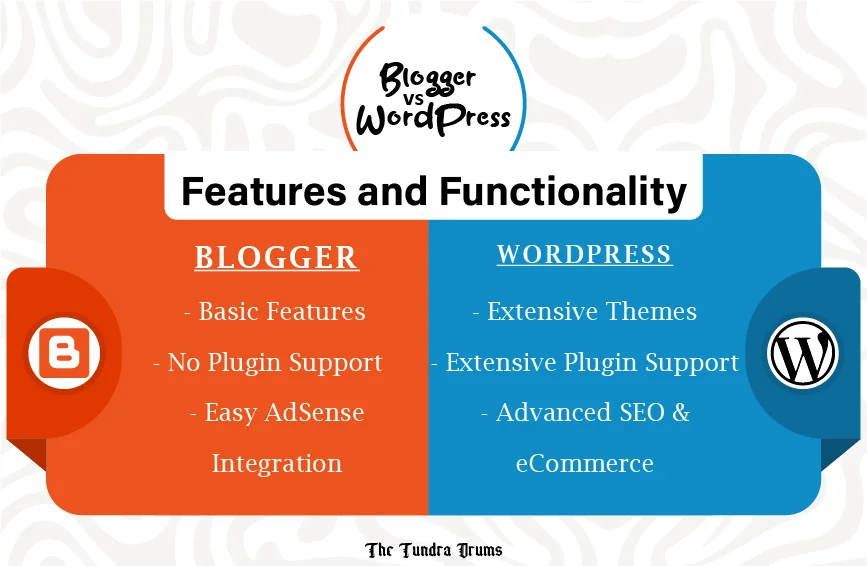
The features offered by each platform can significantly impact your blogging experience.
| Feature | Blogger | WordPress |
| Content Types | Limited | Extensive |
| Plugin Support | None | Extensive |
| Monetization | Simple | Advanced |
Blogger – Basic and Easy

Blogger offers a straightforward and essential set of features suitable for simple blogging needs. It includes built-in “gadgets” that allow you to add:
- Search bars
- Contact forms
- Google reviews
Blogger is well-suited for essential blogging but only supports advanced content types like image galleries or media players. Additionally, Blogger needs more support for plugins, so you can only add extra functionality beyond what’s provided. However, it integrates seamlessly with Google AdSense, making it easy to monetize your blog and start earning revenue.
WordPress – Comprehensive and Versatile

WordPress provides a comprehensive range of features, even with its free version. Key features include:
- Contact forms
- Spam protection
- Newsletters
- Visitor statistics
The paid versions unlock even more functionalities, such as:
- Advanced SEO tools
- Real-time backups
- eCommerce capabilities
Moreover, WordPress supports a vast library of free and paid plugins, allowing you to significantly extend your site’s functionality. This makes WordPress a versatile choice for bloggers and businesses seeking more control and customization options. However, the vast range of options can be overwhelming for newcomers, and some advanced features might require a paid plan, which can raise the overall cost.
4. SEO and Marketing Capabilities

Reaching a wider audience and optimizing your blog for search engines are crucial aspects of blogging. Let’s see how the Blogger vs WordPress traffic compares in this area.
| Feature | Blogger | WordPress |
| SEO Tools | Basic | Advanced |
| Marketing Options | Limited | Comprehensive |
| Market Reach | Low | High |
Blogger – Basic SEO and Marketing
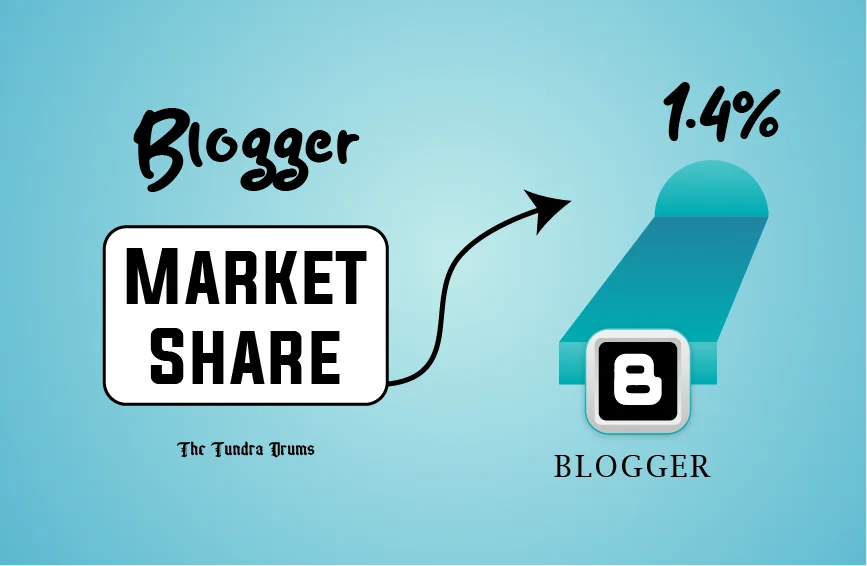
Blogger provides a set of standard SEO features and marketing tools:
- SEO Features:
- Permalink customization
- Tag editing
- Marketing Features:
- Built-in media-sharing options
- Easy setup for Google AdSense
Blogger suits basic SEO and marketing needs but needs more advanced tools for comprehensive content promotion. With around a 1.4% market share, it falls short compared to more robust platforms. This means you’ll need basic SEO knowledge to optimize your content effectively. More than bloggers may be required for more sophisticated marketing and promotion strategies.
WordPress – Advanced SEO and Marketing
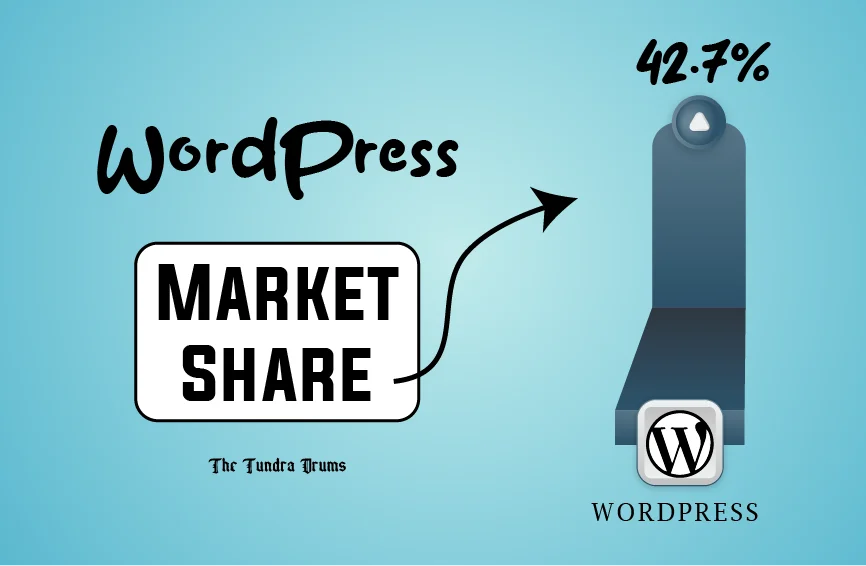
WordPress excels in providing advanced SEO and marketing capabilities. Key features include:
- SEO Features:
- Custom permalinks
- XML sitemaps
- Social media integration
- Plugins like Yoast SEO and MonsterInsights
- Marketing Features:
- Social media sharing
- Email marketing tools
- eCommerce integrations

WordPress provides strong tools for optimizing your site for search engines and understanding your audience. With a commanding market share of 42.7% of all websites, it is a leading choice for those seeking a comprehensive solution with solid SEO and marketing functionalities. However, the platform’s extensive features and plugins can overwhelm beginners, and leveraging advanced strategies may require additional investment. Moreover, with over 409 million people viewing over 20 billion pages monthly on WordPress.com, the platform’s extensive reach and influence are evident.
5. Security and Customer Support

Ensuring the security of your blog and having access to customer support are essential considerations.
| Feature | Blogger | WordPress |
| Security Management | Automated | Customizable |
| Control | Limited | Flexible |
| Support | Basic | Varied |
Blogger – Reliable and Secure

Blogger benefits from Google’s strong security infrastructure. Key security features include:
- Security Management:
- Managed by Google (updates and bug fixes)
- High level of security due to Google’s infrastructure
- Support:
- Community forums
- Help articles
Blogger is highly secure as Google handles all security aspects, including updates and bug fixes. However, you won’t have direct control over backups or advanced security settings. Additionally, customer support is limited to community forums and help articles, which may not be sufficient for resolving more complex issues.
WordPress – Flexible but Requires Attention

WordPress provides basic security features with its free version and offers more flexibility with additional options. Key security aspects include:
- Security Management:
- Basic security features (brute-force protection, encryption)
- Advanced security through plugins
- Support:
- Community-driven support (for free version)
- Direct support with paid plans
- Extensive resources (tutorials, forums, webinars)
With WordPress, you can manage security through plugins and additional settings. While basic security is built-in, advanced security features require manual management or specialized plugins. Customer support for the free version is community-driven, which might be better for users needing immediate or complex assistance. Paid plans offer more direct support but at an additional cost.
6. Pricing and Monetization

Understanding each platform’s costs and monetization options is crucial for planning your blog’s future.
| Feature | Blogger | WordPress |
| Cost | Free | Paid |
| Monetization | Basic | Diverse |
| Features | Limited | Extensive |
Blogger – Free and Easy Monetization

Blogger provides a cost-effective and simple approach to blogging. Key aspects include:
- Cost:
- It is entirely free, including hosting and basic features
- Free Blogspot subdomain or option to purchase a custom domain
- Monetization:
- Easy integration with Google AdSense
- Simple ad revenue generation
Blogger is entirely free, offering hosting and basic features without any cost. It also provides easy monetization through Google AdSense, making it straightforward to earn money through ads. However, lacking advanced features may limit your ability to enhance and expand your earning potential. This could be a drawback if you aim to explore more sophisticated monetization strategies.
WordPress – Paid Plans with Extensive Options
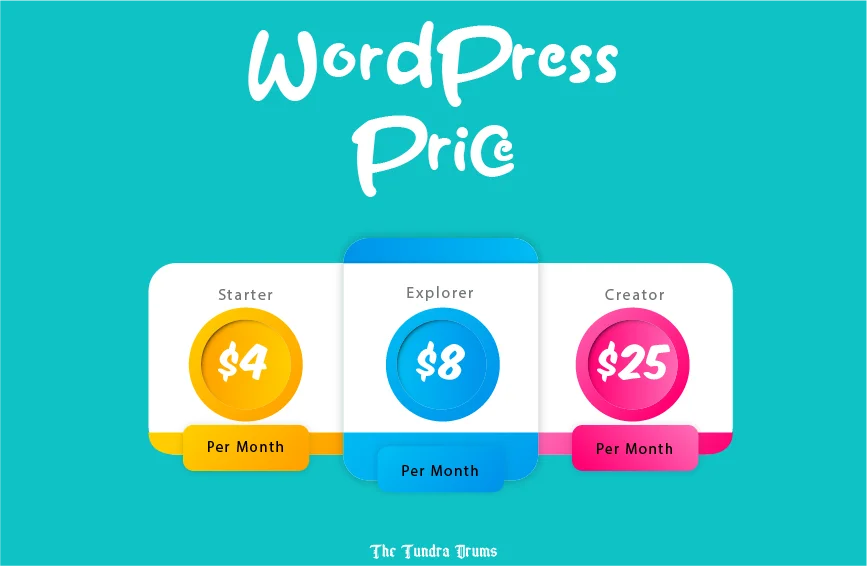
WordPress offers free and paid plans, with various features depending on the plan. Key aspects include:
- Cost:
- Free version with limited features
- Paid plans start at $4 per month for personal use, up to $45 per month for eCommerce
- WordPress.org requires a separate hosting plan (a few dollars per month)
- Features:
- Custom domains
- Premium themes
- Advanced SEO tools
- Monetization:
- Numerous options, including selling products, running affiliate programs, and more.
WordPress.com provides a free version with basic features, but paid plans offer extensive options such as custom domains, premium themes, and advanced SEO tools. However, the cost of paid plans can increase, especially if you need more advanced features or support. However, WordPress.org allows for even more flexibility with numerous monetization opportunities, such as selling products and running affiliate programs, making it a versatile choice for severe bloggers willing to invest in their site.
Both platforms offer free usage, but WordPress requires a separate hosting service. Hosting costs vary, but affordable options start at a few monthly dollars, especially if you opt for long-term plans. This is a crucial point in the Blogger vs WordPress pricing debate. While Blogger is entirely free, WordPress offers more features at a cost. Many WordPress plugins are free, but some advanced features, like setting up an online store, may require paid plugins.
How Do the Platforms Compare?
| Feature | Blogger | WordPress |
| Pricing | Free | Free + paid plans |
| Storage | Unlimited | Varies by host |
| Free Themes | Yes | Yes |
| Premium Themes | No | Yes |
| Customization | Basic | Extensive |
| E-Commerce | No | Yes (with plugins) |
| SEO Capabilities | Basic | Advanced |
| Monetization | Easy via AdSense | Multiple options |
| Security | Managed by Google | User-managed or via plugins |
| Customer Support | Limited to forums | Community + paid support |
WordPress vs Blogger – Which is Better?
Choosing between WordPress and Blogger ultimately depends on your goals and priorities.
- Choose Blogger if you want a simple, free platform to quickly set up a blog without worrying about technical details. It’s perfect for personal blogs or casual projects.
- Choose WordPress if you’re looking for a strong platform with extensive customization, advanced features, and a wide range of monetization options. It’s ideal for professional bloggers, businesses, and anyone looking to grow their online presence.
Both platforms offer distinct advantages and can meet various needs. Whether you’re blogging for fun or looking to build a brand, understanding the capabilities of each platform will help you make the best choice. Happy blogging!