Disclaimer: This article is intended for informational purposes only and does not constitute financial, legal, or professional advice. Readers should consult qualified experts before making any business or investment decisions related to ERP systems or software purchases.
Every business reaches a point where managing growth becomes more challenging than driving it. Instead of concentrating on customers, teams spend more time resolving data errors, tracking down reports, and balancing disparate systems. The need for something more cohesive and intelligent, an ERP system built for scalability and clarity, like this operational chaos, points to Acumatica.
However, one crucial question must be answered before making the decision: What is the actual cost of Acumatica?
If you’ve looked for answers, you’ve most likely come across a lot of contradicting information and imprecise estimates. This comprehensive Acumatica cost guide will cut through the noise and help you understand the factors that truly shape your ERP investment so you can make confident, informed decisions about your business’s future.
Why Traditional “Per-User” Pricing Doesn’t Apply to Acumatica
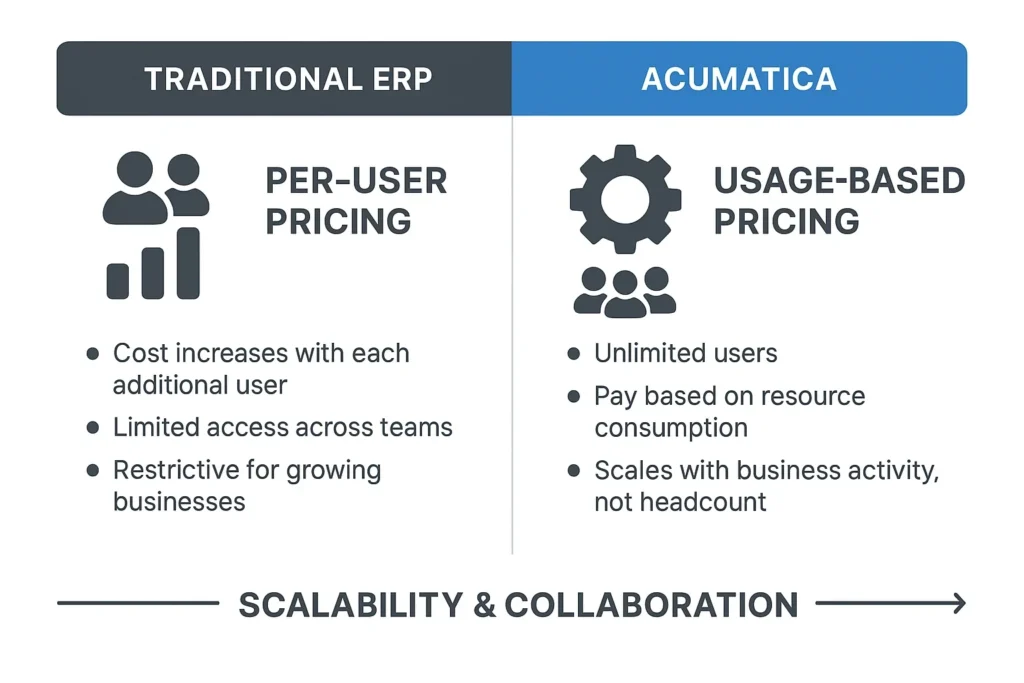
Most ERP and software systems still charge per seat; the more employees you add, the more your bill grows. Acumatica takes a different route.
Its pricing model is usage-based, not user-based. This means your costs depend on how much you use the system, measured through transaction volume and data consumption, not on the number of users logging in.
For fast-growing teams, this distinction matters. You can give access to your entire workforce without worrying about additional license fees. It’s a model built for scalability and collaboration, not restriction.
The Three Key Elements That Determine Acumatica’s Pricing
Three main factors drive Acumatica’s cost structure. Understanding these helps you forecast your investment more accurately.
1. Applications and Modules
Acumatica is modular. You only have to pay for what you use.
For example, a manufacturing company might add Inventory, Production, and Distribution Management, while a professional services firm might need Financial Management and Project Accounting.
Your pricing is determined by the configuration that best suits your operations, as each module adds functionality at a cost.
2. License Type and Deployment
You can choose between:
- SaaS Subscription (Cloud): hosted and maintained by Acumatica.
- Private Cloud Subscription: hosted on your servers or private environment.
- Perpetual License: an upfront software purchase with annual maintenance fees.
While perpetual licenses appeal to businesses that prefer long-term ownership and capital expenditures, cloud subscriptions usually have lower startup costs.
3. Transaction Volume
Acumatica measures usage through “resource levels,” which reflect your monthly transaction load, invoices, orders, payments, and so on.
Higher transaction volumes require more computing resources, which in turn raises the subscription tier. A small business that handles 1,000 transactions a month, for instance, makes less money than a large corporation that handles 100,000.
What Businesses Actually Pay: Typical Cost Ranges
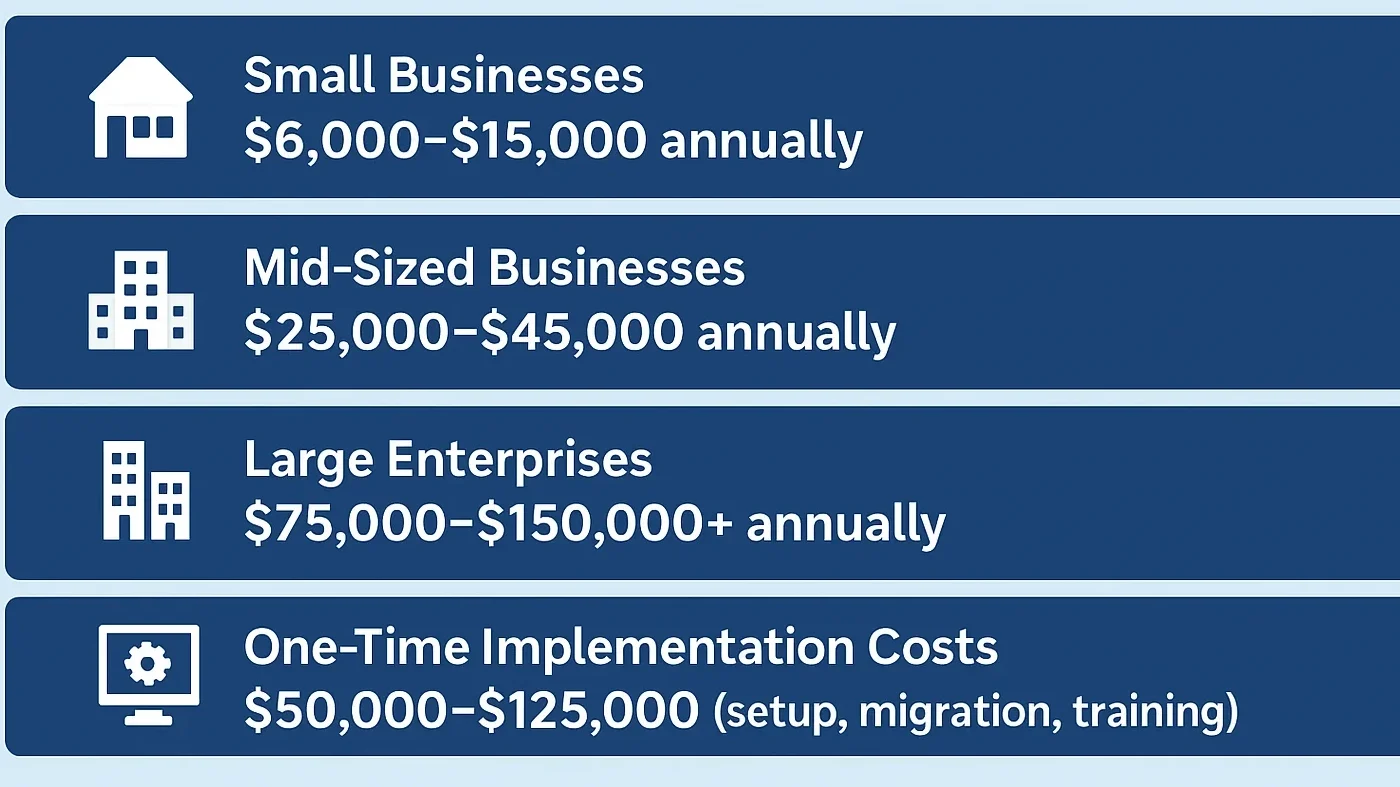
Although Acumatica doesn’t publicly disclose precise pricing information, we can get a reasonable idea from partner estimates and industry standards.
- Small Businesses: Usually for a few modules and a low transaction volume, starting at about $6,000 to $15,000 annually.
- Mid-Sized Businesses: Depending on customization, integrations, and data processing requirements, the average annual salary ranges from $25,000 to $45,000.
- Large Enterprises: When managing intricate operations or heavy transaction volumes, annual expenses may range from $75,000 to $150,000.
One-time implementation and onboarding costs, including configuration, data migration, and user training, can range from $50,000 to $125,000. For adoption to go smoothly and provide long-term value, these services are essential.
Pro Tip: Always ask a certified Acumatica partner for a customized quote. Every business’s requirements and transaction patterns differ.
The Price’s Hidden Value
It’s easy to focus solely on the numbers, but knowing what you’re paying for shifts the discussion.
When you invest in Acumatica, you’re investing in a platform that unifies accounting, inventory, CRM, and reporting into a single, cohesive ecosystem rather than merely buying an ERP license.
More significantly, you’re purchasing visibility and time. Acumatica facilitates quicker and more intelligent decision-making for your team by automating repetitive processes, integrating financial and operational data, and dismantling silos.
When you factor in these efficiency gains, the system often pays for itself within the first year of full adoption.
Frequently Held Myths Regarding Acumatica Pricing
“Unlimited users mean unlimited cost.”False, the cost doesn’t scale with users. You can add more employees without new licenses.
“Cloud ERP is always cheaper.”Not necessarily. Perpetual licensing can save money over time if you intend to use the software for many years, even though cloud deployment has lower upfront costs.
“Implementation is optional.”Implementation isn’t a luxury; it’s a necessity. Taking shortcuts now often results in costly errors or inefficient systems later.
Examining Acumatica in Relation to Other ERP Choices
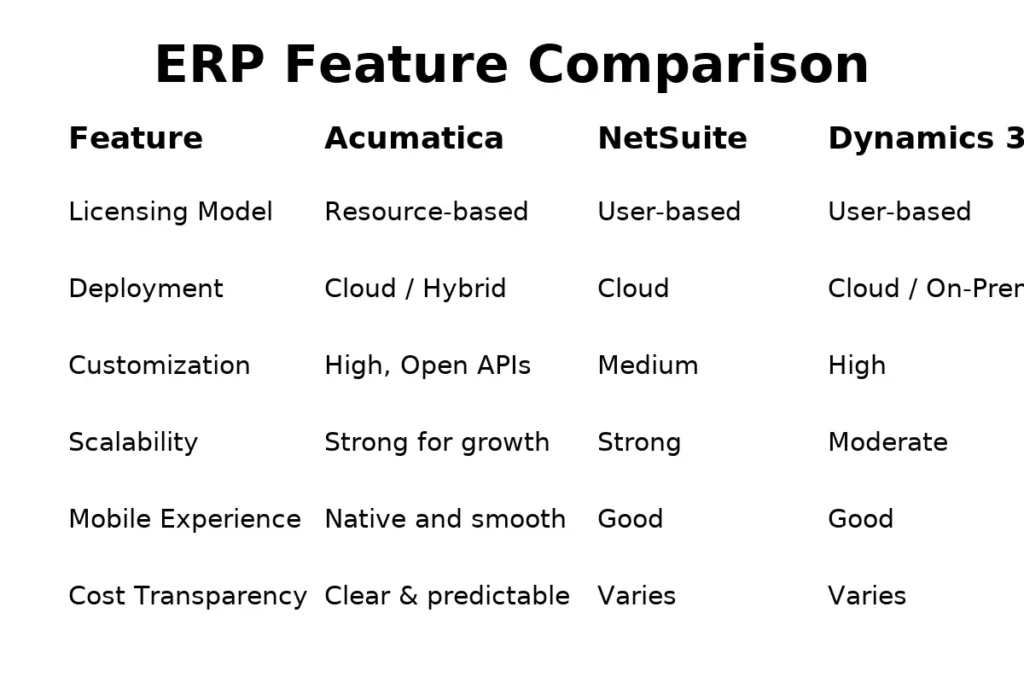
Cloud ERP programs such as Microsoft Dynamics 365, SAP Business One, and NetSuite are competitors to Acumatica. Although each has advantages, Acumatica stands out for its flexibility, especially with its open APIs and consumption-based pricing.
For mid-sized organizations that anticipate growth, the ability to scale users freely and pay only for usage makes it one of the most financially sustainable ERP options available today.
How to Estimate Your Own ERP Budget
If you’re planning to evaluate Acumatica, follow these steps to create a realistic budget:
- List Your Core Requirements.
Identify the departments, workflows, and features you need (e.g., accounting, CRM, inventory).
- Estimate Your Monthly Transactions.
This helps partners recommend the right resource tier.
- Plan for Implementation and Support.
Include setup, customization, and training in your total cost estimate.
- Request Transparent Quotes.
Reputable Acumatica partners will explain where your investment goes and walk you through every cost component.
Examine this comprehensive Acumatica cost guide for a thorough breakdown tailored to your business’s size, structure, and expansion objectives.
Conclusion: Considering ERP as a Long-Term Resource
Selecting an ERP system is a business transformation, not just a software choice.
Although Acumatica’s pricing structure may appear complicated at first, it soon becomes evident that the model is designed for expansion, adaptability, and equity. You pay for what you use, empower your entire team, and scale without penalty.
For Alaska-based companies and businesses everywhere striving for digital transformation, Acumatica represents more than a cost; it’s a catalyst for smarter operations, stronger control, and sustainable success.












