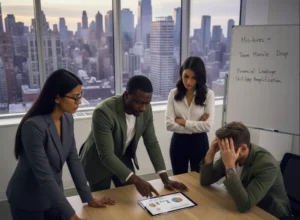Are you looking for alternatives to Shopify for your online store? You’re not alone! While Shopify is a popular e-commerce platform, it may not fit every business best. In this article, we’ll explore eight alternatives to Shopify that can help you create a successful online store.
Why Look for Shopify Alternatives?

Before we dive into the alternatives to Shopify, let’s discuss why you might want to consider options beyond Shopify:
High Pricing:
Shopify’s pricing can be high for small businesses or startups with tight budgets. The Basic plan starts at $39/month, but additional costs like transaction fees, paid apps, and premium themes can add up quickly, making it less affordable for businesses with limited resources.
Limitation in Customization:
While Shopify provides user-friendly templates, some users find customization limited. Deeper modifications often require coding knowledge (Liquid, Shopify’s language), and certain areas, like the checkout page, are locked for editing without upgrading to premium plans.
Scalability Issue:
Shopify may not always meet the needs of rapidly growing businesses. Larger companies often require advanced features or integrations that Shopify doesn’t natively support. Upgrading to higher-tier plans, like Shopify Advanced or Plus, can also become expensive as the business scales.

8 Best Shopify Alternatives to Consider
Here are eight best alternatives to Shopify that offer a range of features, pricing, and customization options:
1. WooCommerce

Cost of Using WooCommerce
As compared to Shopify, WooCommerce can be very affordable if you stick to the basics, but prices can rise with additional features and services.
Services | Pricing |
Hosting | $5–$30/month |
Domain Name | $10–$20/year |
Themes | Free to $100+ |
Plugins | Free to $200+/year |
Security | $50–$200/year |
Payment processing | ~2.9% + $0.30 per transaction |
Custom Development | $50–$200/hour |
Estimated Annual Cost:
$120–$300/year for basic setups, or $500+ for advanced stores.
WooCommerce Pros:
The Pros of WooCommerce are as follows
Cost-Effective:
WooCommerce is free to use, with no additional transaction fees beyond payment processor costs, while Shopify isn’t.
Highly Customizable:
Open-source platform offering complete control over design and functionality with thousands of themes and plugins available.
Ownership:
Self-hosted, allowing full ownership of your website and data.
Ideal for WordPress Users:
Seamlessly integrates with WordPress, making it a great choice for businesses already using the platform.
Scalability:
Can grow your business when paired with the right hosting and configurations.
WooCommerce Cons:
WooCommerce’s cons are as Follows
Technical Knowledge Required:
Requires familiarity with hosting, security, and website management; coding skills may be necessary for advanced customization.
Maintenance:
Users are responsible for hosting, backups, and updates, adding to the workload.
Hidden Costs:
Although WooCommerce itself is free, expenses for hosting, premium themes, plugins, and developer support can accumulate.
Steeper Learning Curve:
Less beginner-friendly, requiring time and effort to set up and optimize effectively.
Overall Rating
2. BigCommerce

Cost of Using Bigcommerce
BigCommerce is ideal for growing businesses but prices increase with higher sales volumes. BigCommerce pricing starts at:
Plans | Price |
Standard Plan | $39/month |
Plus Plan | $105/month |
Pro Plan | $399/month |
Enterprise Plan | Custom Pricing |
Estimated Annual Cost:
The annual price of BigCommerce ranges from $468 to $4,788+, depending on the plan and additional features.
BigCommerce Pros:
It has more pros than cons
Feature-Rich:
Offers built-in tools for SEO, multi-channel selling, and advanced reporting.
Scalability:
Handles large catalogs and high-traffic well.
No Transaction Fees:
No fees for using third-party payment gateways.
Multi-Channel Selling:
Easy integration with platforms like Amazon, eBay, and social media.
BigCommerce Cons:
Cons are as follows
Complexity:
Steeper learning curve, especially for beginners.
Cost:
This can be expensive as sales grow with higher-tier plans.
Limited Themes:
Smaller selection of themes compared to some competitors.
Customization Needs:
Advanced customization may require developer skills.
Shopify is more user-friendly and ideal for beginners, while BigCommerce offers more built-in features and scalability for growing businesses but may be more complex
Overall Rating of BigCommerce
3. Magento
- 100% customizable storefronts
- Seamless integrations with 3rd-party services
- Advanced analytics and reporting
- Robust security features
Magento, which competes with Shopify, is a powerful, open-source eCommerce platform that offers endless customization options for businesses looking to scale and create unique online stores.

Cost of Using Magento
It is Free to download, but you’ll need to pay for hosting, security, themes, and development costs
Free Version | |
Hosting | $5–$500+/month |
Domain Name | $10–$20/year |
Themes & Extensions | $0–$1,000+ |
Development Costs | $50–$200+/hour |
Paid Version | |
Total | $22,000+/year |
Estimated Annual Cost:
The estimated annual price of using Magento ranges from $500–$10,000+ for Open Source and starts at $22,000+ for Magento Commerce, depending on hosting, extensions, and customizations.
Magento Pros:
Pros are as follows
Highly Customizable:
Just like Woo, the Open-source platform allows unlimited design and functionality customization.
Scalability:
Ideal for businesses of all sizes, from startups to enterprise-level companies.
Advanced Features:
Robust tools for SEO, multi-store management, and product cataloguing.
Extensive Community Support:
A large developer community provides resources, plugins, and troubleshooting help.
Third-Party Integration:
Easily integrates with payment gateways, shipping providers, and other tools.
Magento Cons:
Magento Cons are stated below
Complexity:
Requires technical expertise for setup, maintenance, and customization.
Cost:
While Magento Open Source is free, hosting, extensions, and development can add up; Magento Commerce is expensive.
Resource-Intensive:
Needs robust hosting solutions to handle large catalogues and high traffic efficiently.
Steep Learning Curve:
Beginners may find it challenging to use without professional support.
Maintenance:
Regular updates, security patches, and optimizations require ongoing effort.
In short, Shopify simplifies eCommerce for beginners with ease of use, while Magento empowers advanced users with unmatched customization and scalability.
Overall Rating of Magento
4. OpenCart

Cost of Using Open Cart
The price of using OpenCart depends on your specific needs but is generally affordable due to its open-source nature:
Hosting | $5–$50/month |
Domain Name | $10–$20/year |
Themes | $20–$300 |
Development Cost | $50–$150/hour |
Estimated Annual Cost:
The estimated annual price of using OpenCart ranges from $100 to $5,000+, depending on hosting, themes, extensions, and customizations.
OpenCart Pros
OpenCart Pros are stated below
Free and Open-Source:
Cost-effective with no licensing fees.Easy to Use:
User-friendly interface for setting up and managing stores.Extensive Extensions:
Large marketplace of add-ons for customization.Multi-Store Management:
Manage multiple stores from a single dashboard.Lightweight and Fast:
Efficient and doesn’t require heavy server resources.
OpenCart Cons:
OpenCart has Following Cons
Limited Scalability:
May struggle with very large stores or high traffic.Customization Requires Expertise:
Advanced changes often need coding skills.Fewer Built-In Features:
Many essential functionalities require paid extensions.Support:
No official support, relying on forums or paid third-party assistance.Security:
Requires manual updates and additional security measures.
To conclude OpenCart is a cost-effective, open-source platform ideal for those with technical expertise
Overall Rating of OpenCart
5. PrestaShop

Cost of Using PrestaShop
The price of using PrestaShop varies depending on your requirements, as the software itself is free to use:
Hosting | $5–$50/month |
Domain Name | $10–$20/year. |
Themes | Free to $300+ |
Modules | Free to $500+ |
Developmental Costs | $50–$200/hour |
Estimated Annual Cost:
- Basic Store: ~$100–$500 per annum (hosting, domain, free themes/modules).
- Advanced Store: ~$500–$5,000+ per annum (premium themes, paid modules, and custom development).
PrestaShop Pros:
PrestaShop has the following pros
Free and Open-Source:
No licensing fees, keeping prices low.
Customizable:
Highly flexible with many themes and modules.
Multi-Language Support:
Ideal for global businesses.
Community Support:
Large user base and resources for help.
PrestaShop Cons:
The following are the cons
Technical Expertise Needed:
Advanced customization requires coding skills.
Paid Add-Ons:
Many essential features require purchasing modules.
Hosting Costs:
Requires separate hosting setup.
Scalability Issues:
May struggle with very large stores or traffic without optimization.
Overall Rating of PrestaShop
6. Squarespace

Cost of Using Squarespace
It depends on the plan you choose:
Personal Plan | $16/month |
Advanced Plan | $49/month |
Additional Domain | $20 per annum |
Email Cost | $5–$15/month |
Estimated Annual Cost:
- Basic Website: $192 per annum (Personal Plan).
- Online Store: $276–$588 per annum (Business to Advanced Commerce Plans).
Squarespace Pros:
User-Friendly:
Easy drag-and-drop builder with no coding needed.
Beautiful Templates:
Professionally designed, responsive themes.
All-in-One Solution:
Includes hosting, security, and built-in features.
24/7 Support:
Reliable customer service for users.
Squarespace Cons:
Squarespace Cons are:
Limited Customization:
Less flexibility compared to open-source platforms.Higher Cost:
More expensive than some competitors for advanced plans.Transaction Fees:
Charges fees on lower-tier eCommerce plans.Basic SEO Tools:
Lacks advanced SEO customization optionsits
Overall Rating of SquareSpace
7. Weebly

Cost Of Using Weebly
Weebly’s pricing plans are as follows:
Free Plan | $0/month |
Personal plan | $6/month |
Professional Plan | $12/month |
Performance Plan | $26/month |
Additional Costs:
- Domain Name: Free for the first year, then ~$20 per annum.
- Email Marketing: $8–$35/month for additional marketing features.
Estimated Annual Cost:
- Basic Website: $72 per annum (Personal Plan).
- Online Store: $144–$312 per annum (Professional to Performance Plans).
Weebly Pros:
Weebly pros are:
User-Friendly:
Drag-and-drop builder makes it easy to create websites without technical skills.
Affordable:
Low-cost plans, including a free option.
Built-in eCommerce:
Includes basic store features even on lower-tier plans.
Customizable Templates:
Offers stylish templates for various industries.
Weebly Cons:
The cons are as Follows
Limited Customization:
Less flexibility for advanced features and design changes.
Basic SEO Features:
Lacks some advanced SEO tools compared to competitors.
Limited Scalability:
This may not be suitable for large or rapidly growing businesses.
Fewer Integrations:
Fewer third-party app integrations compared to other platforms.
Overall Ratings of Weebly
8. Ecwid

Cost of Using Ecwid
Ecwid offers the following pricing plans:
Free Plan | $0/month |
Venture Plan | $15/month |
Business Plan | $35/month |
Unlimited Plan | $99/month |
Additional Costs:
- Domain Name: ~$10–$20/year.
- Payment Processing Fees: Varies by gateway (typically 2.9% + $0.30/transaction).
Estimated Annual Price:
- Basic Store: $0–$180/year (Free or Venture Plan).
- Advanced Store: $420–$1,188/year (Business or Unlimited Plan).
Ecwid Pros:
Ecwid Pros are as follows
Easy Integration:
Seamlessly adds eCommerce to existing websites.Free Plan Available:
Great for small stores with up to 10 products.Multi-Channel Selling:
Supports selling on social media, marketplaces, and more.User-Friendly:
Simple setup and management tools for beginners.
Ecwid Cons:
The Cons are
Limited Customization:
Fewer design options compared to competitors.Scaling Costs:
Advanced features and plans can become expensive.Basic SEO Tools:
Lacks some advanced SEO capabilities.Dependency on Other Platforms:
Requires an existing website for full functionality.
Overall Rating of Ecwid
Comparison Of Ratings Of E-Commerce Platforms
Here are some general alternatives to Shopify, comparison on ratings (out of 5) based on usability, features, price, and scalability:
Platform | Features | Cost | Scalability |
Shopify | ⭐⭐⭐⭐ | ⭐⭐⭐⭐ | ⭐⭐⭐⭐ |
WooCommerce | ⭐⭐⭐⭐⭐ | ⭐⭐⭐⭐⭐ | ⭐⭐⭐⭐ |
BigCommerce | ⭐⭐⭐⭐ | ⭐⭐⭐ | ⭐⭐⭐⭐⭐ |
OpenCart | ⭐⭐⭐ | ⭐⭐⭐⭐ | ⭐⭐⭐ |
Weebly | ⭐⭐⭐ | ⭐⭐⭐⭐ | ⭐⭐⭐ |
Ecwid | ⭐⭐⭐⭐ | ⭐⭐⭐⭐ | ⭐⭐⭐ |
Squarespace | ⭐⭐⭐ | ⭐⭐⭐ | ⭐⭐⭐ |
Magento | ⭐⭐⭐⭐⭐ | ⭐⭐ | ⭐⭐⭐⭐⭐ |
PrestaShop | ⭐⭐⭐⭐ | ⭐⭐⭐⭐ | ⭐⭐⭐⭐ |
Key Insights
- Shopify and WooCommerce excel in ease of use and features, suitable for most businesses.
- BigCommerce and Magento are great for scalability, but may be costly and complex.
- OpenCart and PrestaShop are cost-effective but require technical expertise.
- Weebly, Ecwid, and Squarespace shine for small businesses with simple needs.
When it comes to choosing an e-commerce platform, there’s no one-size-fits-all solution. Alternatives to Shopify, like WooCommerce, BigCommerce, and Magento, offer a range of features, pricing, and customization options. By considering your business needs and goals, you can choose the best platform for your online store.